iDATAPP Video Repairer can help fix/restore videos with lost or corrupted data.
Deleted/Lost MP4 Video Recovery|Important Methods
Can deleted video files be recovered? How to recover mp4 data? Why can mp4 video be recovered? I believe many people have such doubts, so let me briefly tell you that when we delete one or more video files.
When we delete one or more MP4 video files, the system does not immediately delete the files from the system when performing the deletion operation. Instead, it records the files and deletes them on the hard disk occupied by the deleted video files. The space is marked as free. As long as new files are entered, this space will be used. If no new data is written, then we can use data recovery software to recover it.
What should we do when we accidentally delete video files on computer hard drives, USB flash drives, memory cards and other devices? Many times we delete it intentionally, thinking that the video file can be deleted and no longer needed, but after deleting the file, we want to get it back, so we have to find a way to restore it. If the deleted video file is online, it can be downloaded anywhere It doesn't matter, just download it again, but if the video cannot be found identical on the Internet and is unique, then data recovery is required.
Videos can be seen everywhere in our lives, including advertising videos on the road, promotional videos on the subway, and outdoor advertising videos on commercial streets. Videos are everywhere in our lives, from small mobile phones to large movie theaters. There are many video viewing software installed on our mobile phones. During breaks, many people like to watch TV, watch advertisements, and watch some interesting short videos. Our mobile phones also support video recording. I believe many people like to record some videos, and then Post it on the Internet and share it. Therefore, video is not unfamiliar to us. On the contrary, many people's lives are inseparable from video.
Okay, let's not talk so much, let's talk about the recovery method of video files. When we delete or accidentally lose video files, what method will we choose to retrieve them? What methods can help us retrieve video files?
Let me explain it in detail below to help you successfully retrieve your files.
Method 1: Recycle Bin
Everyone's computer has a recycle bin. If our video files are deleted on the computer, it is very likely that they can be restored through the recycle bin. The recycle bin will save our deleted files, and most of the deleted files can be restored. Successful restoration, unless the Recycle Bin is emptied, then the Recycle Bin cannot be found. The method of restoring the Recycle Bin is also very simple. Open the Recycle Bin on your computer. After finding the file, right-click the file and some options will appear. Just select Restore. If the video file we want to recover cannot be found in the Recycle Bin, don't be nervous. Read on, there are other methods.
Method 2: Backup
I wonder if everyone has the habit of backing up? Our mobile phones and network disks have backup functions, and they are very convenient. Many people turn on the backup function just to be on the safe side. Like the editor, although I don't often back up on my mobile phone, the network disk has the backup function. Just open the software and in When connected to the Internet, some content in the mobile phone will be backed up to the cloud. In fact, whether it is a mobile phone or a computer, it is best for us to develop the habit of backing up. When data is lost, there is nothing faster or better than a backup to restore it, so when you have a backup file, just use the backup file directly. If the above two methods are useless, then look at the next method.
Method 3: iDATAPP data recovery
How to recover deleted MP4 videos on computer? Just use data recovery software, so how to tell whether data recovery software is good or not? The success rate is high, there are many cases, and the company is strong. The best thing is that it can let us know whether the files can be recovered, because many people are also worried that the files have not been recovered after handing over the money. You don't have to worry about such problems with iDATAPP data recovery software. If you can recover video files, just scan it and preview the file after finding it. The operation is also very convenient and the process is simple. Let's take a look below.

Video file recovery steps:
Step 1. Download and install the software on your computer and open it.
After opening the software, select the mode you want to recover. If our video file was accidentally deleted, then choose Accidental Deletion Recovery. If it is a video file that has been formatted and cleared from a memory card or U disk, then choose Accidental Format. If it is If you emptied the Recycle Bin after putting it in the Recycle Bin, you can choose to recover by accidentally emptying the Recycle Bin. If the hard drive is damaged and the video is missing, then choose Hard Drive Damage Recovery. If the video file has been lost for a while, you might as well try Deep Recovery.
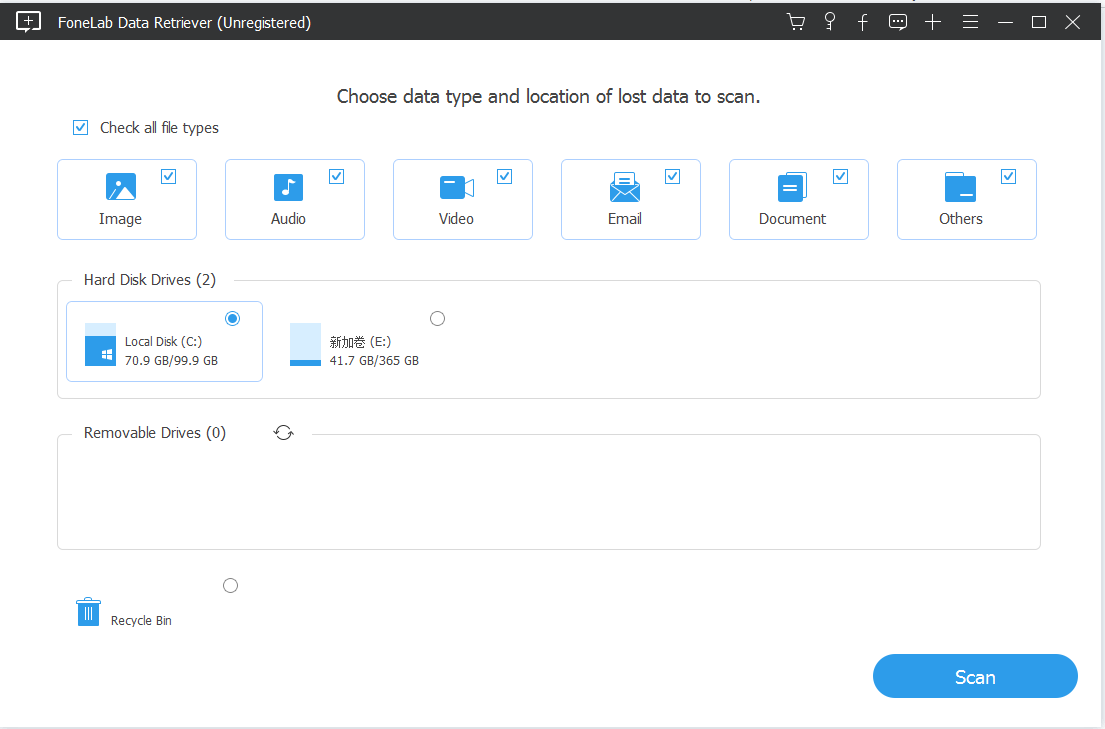
Step 2. Select the location where the video file was before being deleted.
Select the location where the video file was before it was deleted
Select the disk where the video was stored before being deleted. If it is a USB flash drive or memory card, it needs to be connected to the computer in advance. Then click Start Scan.
Step 3. Find files
After the scan is completed, you can find it by searching the video file name.
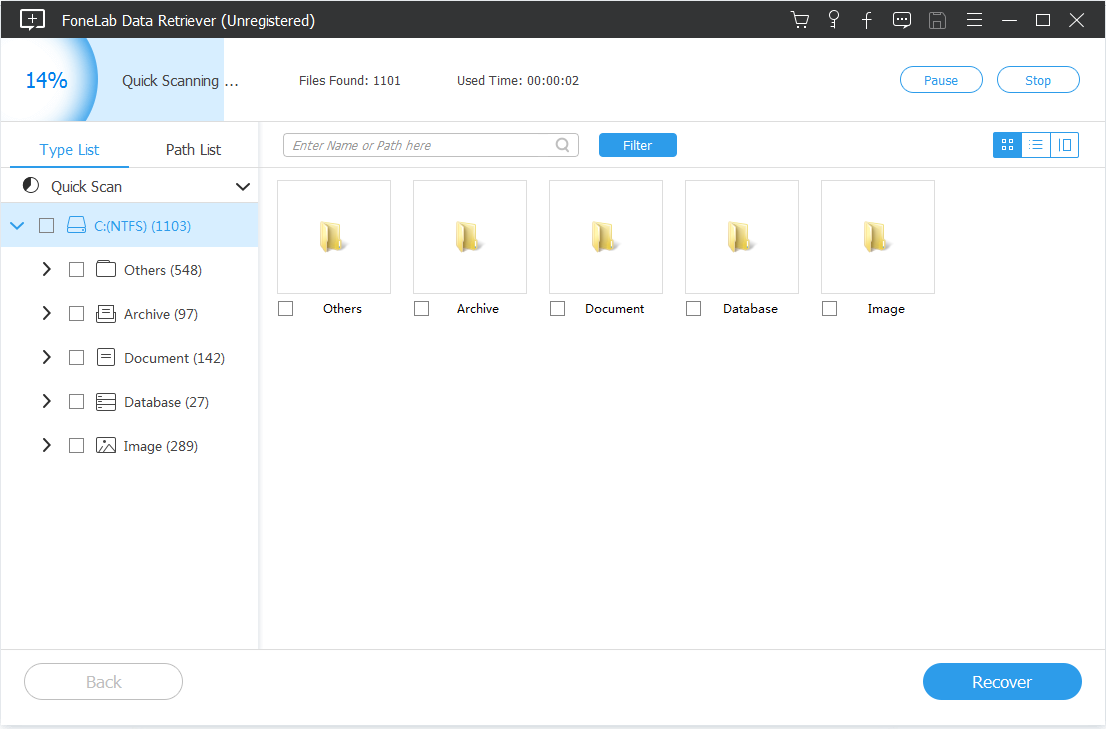
Step 4. Video recovery
After double-clicking the preview to play normally, click Restore Now in the interface. If you want to restore multiple files, you can select multiple files to restore together.
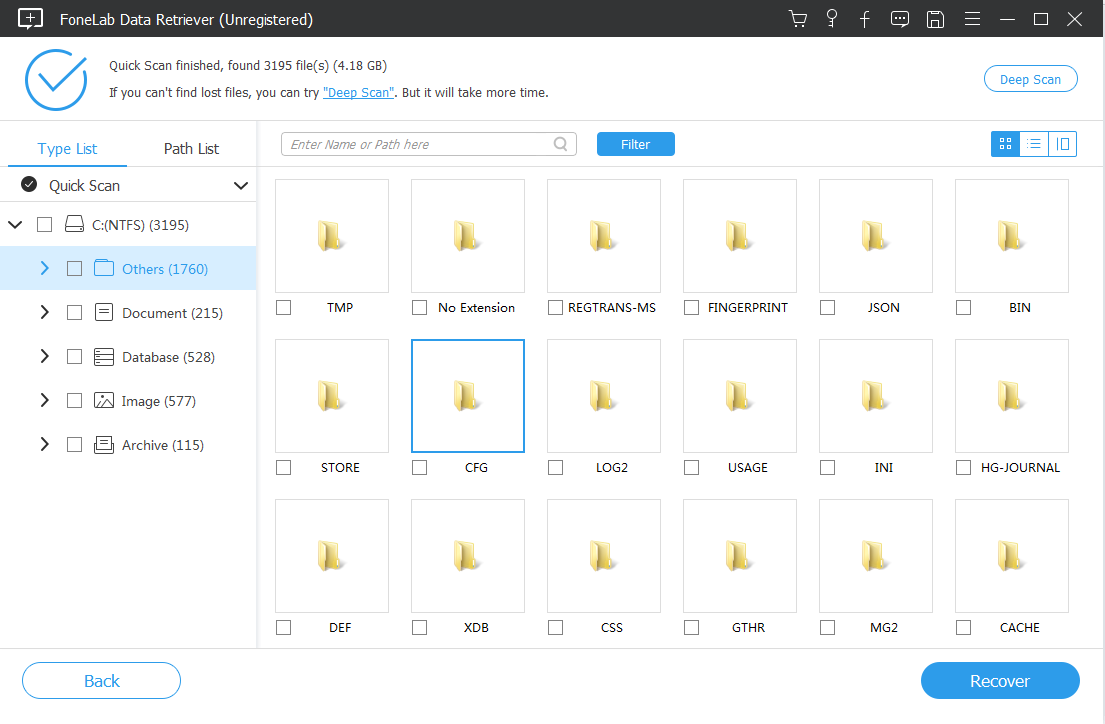
Conclusion
The above is the tutorial on mp4 data recovery. We should be careful when organizing videos. It is best to back up important videos so that you don't have to worry about losing them. If you want to know more about mp4 video recovery, we will We will update you with more tutorials regularly.
