Android Unlock Master Tool


Effortlessly unlock your android device
- Tired of being locked out of your Android phone or tablet? iDATAPP Android Unlocker is your ultimate solution for removing various screen locks and bypassing Factory Reset Protection (FRP) quickly and securely. Designed for simplicity and efficiency, this powerful tool ensures you regain access to your device without compromising data or requiring technical expertise.
Key features
Remove All Types of Screen Locks
Bypass Google FRP (Factory Reset Protection)
Zero Data Loss
Unlock your device without erasing photos, messages, contacts, or other personal data.
User-Friendly Interface
Intuitive, step-by-step process suitable for all users, no technical skills required.
High Success Rate & Speed
Advanced algorithms ensure a 99.99% success rate with fast unlocking speeds.
Wide Device Compatibility
Works with 10,000+ Android models from Samsung Galaxy S25/S24, Google Pixel 9/8, Huawei Mate/P series, Xiaomi Redmi, and more.
Unlock various types
Tired of being locked out of your Android phone or tablet? iDATAPP Android Unlocker is your ultimate solution for removing various screen locks and bypassing Factory Reset Protection (FRP) quickly and securely. Designed for simplicity and efficiency, this powerful tool ensures you regain access to your device without compromising data or requiring technical expertise.

PIN Lock

Pattern Lock

Fingerprint

Face Recognition
Unlock various scenarios
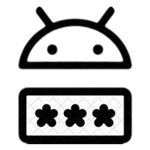
Forgot Password

Second-hand Android
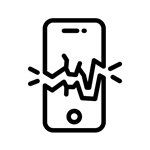
Broken Screen

Google Account Verification
Quick and Easy to Remove FRP Lock on Android Devices
- Google’s Factory Reset Protection (FRP), designed to secure your device, can become a frustrating obstacle if you’ve forgotten your account credentials. Whether it’s a misplaced email or a password that slips your mind, FRP verification might leave you locked out of your own device. Thankfully, tools like Android FRP Unlock Pro offer a seamless solution. Compatible with popular brands like Samsung, Xiaomi, Huawei, Oppo, and more, this software simplifies bypassing Google’s security without compromising data.
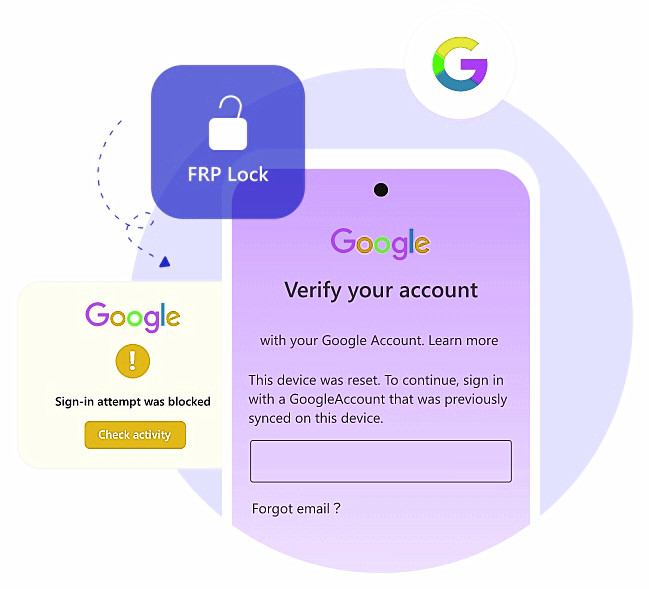
Supported Android Devices
Android Unlocker offers a user-friendly solution to bypass Android screen locks and FRP restrictions via a guided step-by-step process. Supported unlock Samsung, Xiaomi, Google Pixel, OPPO, VIVO, Motorola, OnePlus, HTC, ZTE, Lenovo, Infinix, Tecno, Nsus, Realme, Meizu, Alcatel, Motorola, Poco and LG, it ensures quick, hassle-free access to locked devices. Simplify security removal and restore functionality effortlessly.



















Tech Specs/Android Version Supported
1. Systems Requirements
2. Android version supported: Android 16.0, Android 15.0, Android 14.0, Android 13.0, Android 12.0, Android 11.0, Android 10.0, Android 9.0, Android 8.0, Android 7.0, Android 6.0 or Or a higher version in the future.
 WindowsWindows 11/ 10/ 8.1/ 8/ 7
WindowsWindows 11/ 10/ 8.1/ 8/ 7 RAM1024 MB or more
RAM1024 MB or more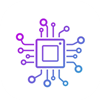 CPU1GHz Intel/AMD CPU or above
CPU1GHz Intel/AMD CPU or above Hard Disk Space200 MB and above free space
Hard Disk Space200 MB and above free space
Just 3 steps
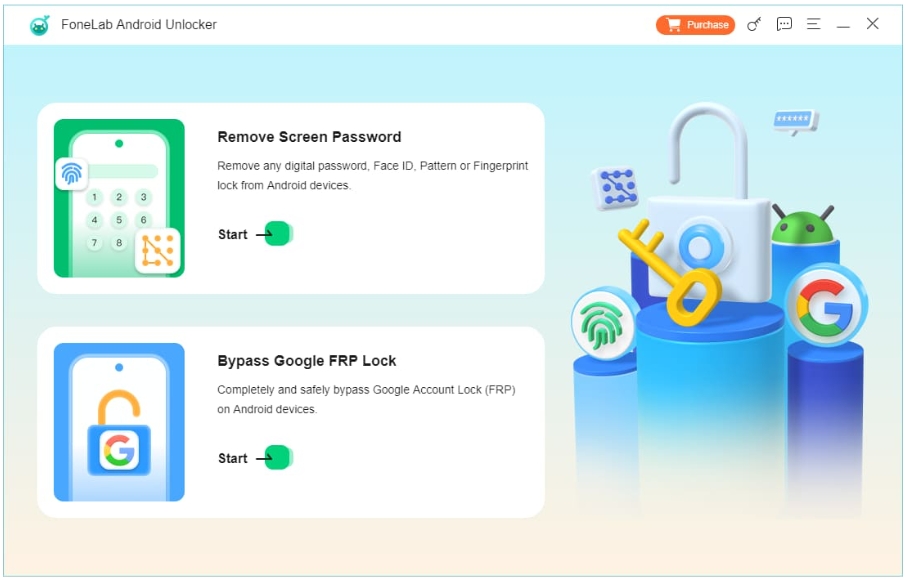
Step 1
Select Remove Screen Password
Choose Remove Screen Password from the main interface.
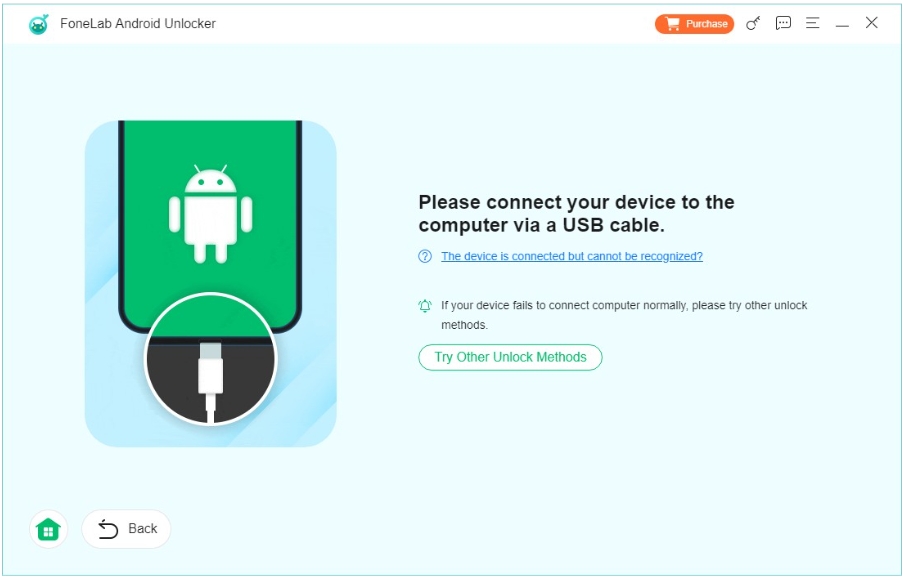
Step 2 Connect Your Android Device
You need to connect your android dvice to computer via a USB cable.
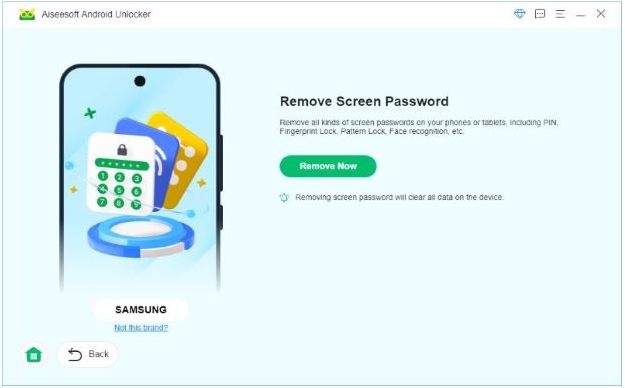
Step 3 Unlock Your Android
Once completed, your phone will be fully accessible without restrictions
User experience
I accidentally locked myself out of my Samsung phone after forgetting my passcode. Thankfully, I found a tool that simplified the entire unlocking process. Even though I’m not very tech-savvy, the tool was incredibly user-friendly and straightforward. I’m extremely satisfied with how well it worked and how quickly it resolved my issue.
- Radom
I wanted to erase data from my Samsung device but didn’t have the correct account or password. Using iDATAPP Android Unlocker made the process simple and hassle-free. The tool was incredibly user-friendly and got the job done effortlessly.

When my Samsung phone locked me out, this software came to the rescue, guiding me to finally regain access. The Android screen unlock process was seamless and stress-free, and I’m genuinely amazed by how effective it was. I’m truly grateful—it solved my issue perfectly!

FAQs of Android Unlocker
Will unlocking my Android phone cause data loss?
Unfortunately, if you’ve forgotten your passcode, the only option for screen lock removal is to permanently erase all data on your Android device and reset it to its original factory settings.
Can I unlock my Android phone password without restoring factory settings?
For a quick and efficient way to bypass your screen lock, try iDATAPP Android Unlocker. This tool eliminates the need for manual device resets, allowing you to effortlessly remove the lock while preserving your data. Its streamlined approach ensures a hassle-free solution to regain access to your device.
What kinds of lock screens can this tool unlock?
Android Unlocker can remove all major types of screen locks, including passwords, PINs, patterns, Face ID, and fingerprint authentication. Its comprehensive functionality ensures seamless access to your device without compromising security.
Which devices are supported for FRP bypass?
At present, iDATAPP Android Unlocker is fully compatible with all Samsung phone models. Rest assured, we’re actively expanding its compatibility to work with other brands, and the updated version with this enhancement will be released shortly!
Will it be difficult to operate this software after downloading it myself?
It only takes a few seconds to download the Android app. It is very easy to use and requires only a few clicks to connect to your phone to unlock it.



