Android DataBackup & Restore
Android Data Backup & Restore simplifies the process of backing up and restoring all file types on your Android device. You can preview detailed data before restoring it from backup and easily select which data to back up and restore on your PC or Mac.
100% Safe and Clean.
30-Day Money Back Guarantee.


Safely & selectively backup Android data
- Android Data Backup & Restore allows you to securely and selectively backup your Android data. This tool enables you to conveniently back up your contacts, messages, call logs, gallery, videos, audio, and documents. Furthermore, you can set a password to safeguard your important backups.
Restore data from backup files
- To restore your Android data from backup files, you can preview and select the specific data you wish to recover. Once you have selected the desired restore feature, the program will present all available backups for you to choose from. You can preview the backup files and choose to restore your Android data selectively. You have the option to restore the data directly to your Android device or restore the selected Android files to your PC/Mac for further use.
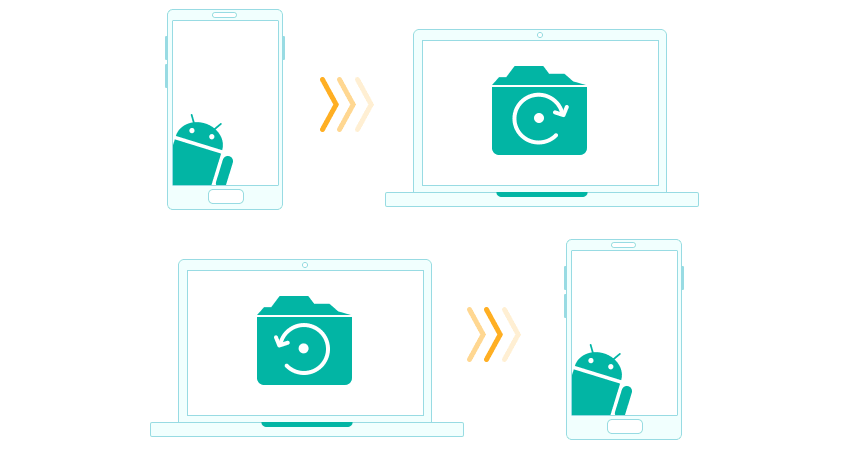
Advantage

Easy to use
Designed for ease of use, requiring no professional tech knowledge to operate.

100% Security
Rest assured that this Android data management program will only access and read your Android data.

Efficient and fast
You can easily backup and restore your Android data with just one click.

Android devices available
Provides extensive support for a wide range of Android phones and tablets.

Supported All Android Devices
- Samsung/Huawei/Vivo/Oppo/Motorola/Oneplus
ZTE/LG/Xiaomi/HTC/Nokia/Google and more.
Supported Data

Contacts

Messages

Messages Attachments

Call logs

Gallery
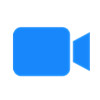
Videos

Audio

Documents
System Requirement
- Supported OS:
Windows 11/10/8.1/8/7/XP, Mac OS X 10.7 or above (macOS Ventura) - CPU/RAM:
1GHz Intel/AMD CPU or above, 1GB RAM or more - Hard Disk Space:
200 MB and above free space - Android:
Android 4.0 and above
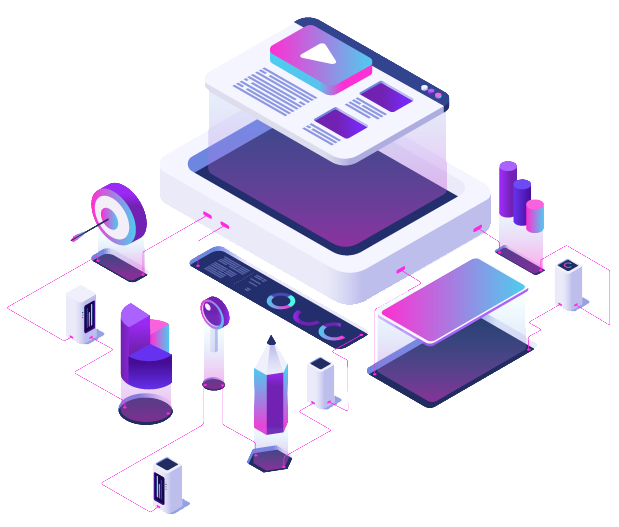
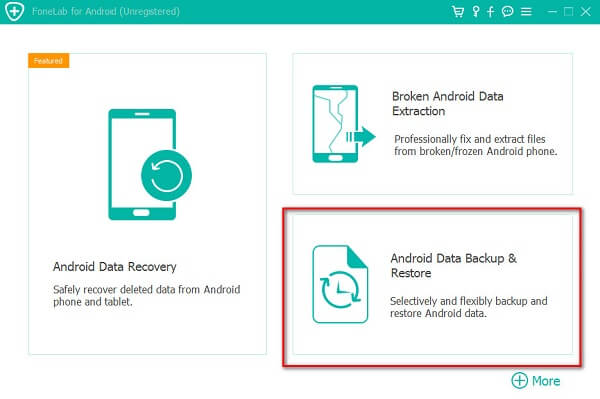
How to Use It
- Step 1: Open the Android Data Backup & Restore application and select the "Android Data Backup & Restore" option.
- Step 2: Use a USB cable to connect your Android device to it.
- Step 3: Select either the "Device Data Backup" or "One-click Backup" option to create a backup of your Android files.
Reviews
I highly recommend this software for its one-click backup and restore feature, which provides a convenient solution for securely storing a large number of my crucial files.
- Merrick
Using the Android Data Backup and Restore tool, as it has been incredibly useful in backing up my contacts on the Android platform.
- Aubree
This software holds a special place in my heart, as it has the ability to safeguard a multitude of my cherished past photos, invoking feelings of nostalgia every time I use it.
- Tyrone