Broken Android Data Extraction


Fix Android Devicesto Normal

Extract Data fromBroken Phone
Retrieve valuable data such as messages, contacts, call history, WhatsApp conversations, photos, and more from your broken phone.

Support SamsungPhones
Our services are compatible with a wide range of Samsung phones, including Samsung Galaxy S, Samsung Galaxy Note, and more.

Fix Broken AndroidBack to Normal
No matter what issue your phone is facing - water damage, freezing, crashing, unresponsiveness, or a black screen due to a virus attack - Broken Android Data Extraction can help you restore it to its normal state. Simply follow the easy-to-use guide provided by our software to fix your phone.
- Virus Attack
- Black Screen
- Phone Drown
- System Crash
- Phone Frozen
- Password Forgot
Extract Damaged Phone Data from Internal Storage & SD Card
- Is your Android phone screen damaged, and you're concerned about losing your data? Don't panic. Use our data extraction function to recover your contacts, messages, call logs, WhatsApp conversations, media files, and documents from your phone's internal storage and SD card. With a single click, you can preview and extract all your Android data to your computer after scanning.

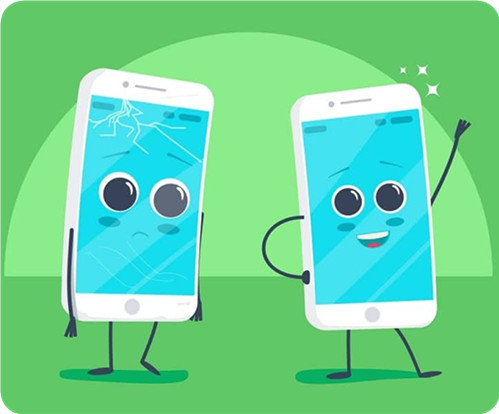
100% Safe & CleanEasy to Use
- Broken Android Data Extraction is completely safe and won't harm your device. With just three simple steps, you can fix your phone and recover all your data without losing any of it. After scanning, you can preview your data and choose what to extract and save to your computer.
Supported Files

Contacts

Messages

Message Attachments

Call Logs


WhatsApp Attachments

Gallery

Picture Library
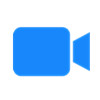
Videos

Audio

Documents
System Requirement
 Supported OSWindows 11/10/8.1/8/7/XP
Supported OSWindows 11/10/8.1/8/7/XP CPU1GHz Intel/AMD CPU
CPU1GHz Intel/AMD CPU RAMAbove 1GB RAM or more
RAMAbove 1GB RAM or more Hard Disk Space200 MB and above free space
Hard Disk Space200 MB and above free space
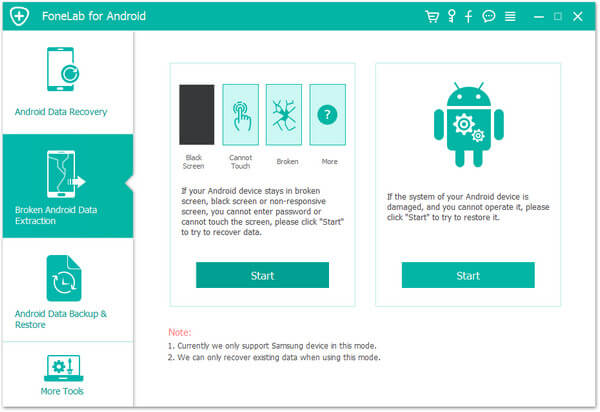
Easy Steps
- Step 1: Use a USB cable to connect your Android phone or tablet to a Windows PC or Mac, and let Broken Android Data Extraction detect your device automatically.
- Step 2: To enter Download mode on your Samsung phone, click on "Start," select your phone's name and model, and follow the three steps.
- Step 3: Once you click on "Start" to fix your device, please be patient and wait. After successfully fixing your phone, the software will automatically scan your phone's data.
Reviews
Thanks to Broken Android Data Extraction, I am no longer afraid of black screens, which I have experienced more than enough of in this lifetime.

My Samsung Galaxy Note 10 phone screen is shattered, and although I can press the button, I cannot view any data on it. However, after trying this tool, it successfully detected my phone data, and I was able to extract the data to my computer. Now, I can finally give up on this old phone with a broken screen.
- Katter
My Samsung Galaxy S22 kept getting stuck on a black screen for unknown reasons, so I downloaded this software to fix it. Within just 4 minutes, the screen became normal again, and now I can use my phone as usual.

Our Commitment
 High Success Rate
High Success Rate User-friendly Interface
User-friendly Interface Ordering Online is 100% Secure
Ordering Online is 100% Secure All Privacy Information Protected
All Privacy Information Protected