[Solved]Recover Deleted Samsung A71/A51/A41/A31/A21 Contacts/Photos/Message/Videos
Recovering deleted data from your Samsung Galaxy A71/A51/A41/A31/A21 phone is possible using various methods. However, it is important to act fast and stop using your phone once you realize data has been lost to prevent overwriting the lost data.
Have you ever accidentally deleted important data from your Samsung A71/A51/A41/A31/A21 phone? Losing your contacts, photos, messages, or videos can be frustrating, but fortunately, there are several ways to recover deleted data from your Samsung phone.
Method 1: Recover Deleted Data from Samsung Phone with Android Data Recovery
One of the most reliable ways to recover deleted data from your Samsung A71/A51/A41/A31/A21 phone is by using Android Data Recovery software. This software is designed to help Android users recover lost data from their phones, including Samsung devices.
Android Data Recovery software by iDATAPP is a reliable and efficient tool that can help you recover lost data from your Samsung A71/A51/A41/A31/A21 phone. This software has a user-friendly interface and advanced scanning algorithms that can scan your phone's memory to recover lost data. In addition, it supports a wide range of data types including contacts, photos, messages, and videos.

- Provides fast and thorough recovery of various file types.
- Safely extract data from a damaged Android device.
- 100% safety guarantee.
One of the most noteworthy features of Android Data Recovery is that it supports various Samsung mobile phone problems such as accidental deletion, system crashes, virus attacks, rooting errors, and more. Moreover, the software supports a wide range of Samsung mobile phone models including the latest Samsung A71/A51/A41/A31/A21.
Install and Launch Android Data Recovery
Download and install the Android Data Recovery software on your computer. Once installed, launch the program and connect your Samsung phone to your computer via a USB cable.
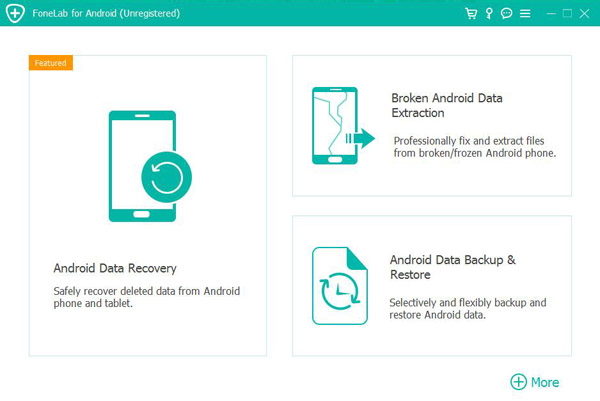
Enable USB Debugging on Your Samsung Phone
Before the program can scan your phone for deleted data, you need to enable USB debugging on your Samsung phone. Follow the on-screen instructions to enable USB debugging.
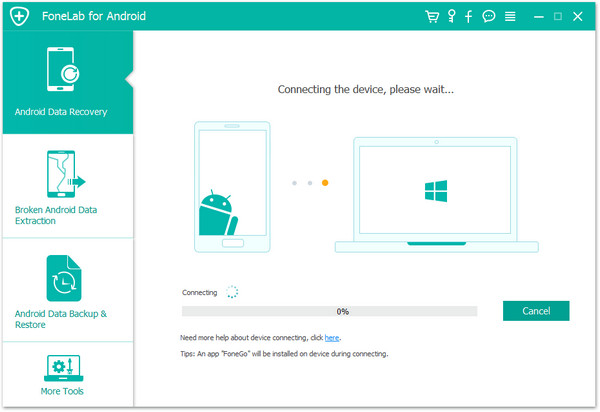
Select the Data Types You Want to Recover
Once USB debugging is enabled, the program will automatically detect your Samsung phone. Select the data types you want to recover, such as contacts, photos, messages, or videos.
Scan Your Samsung Phone for Deleted Data
After selecting the data types, click on the "Start" button to scan your Samsung phone for deleted data. The scanning process may take a few minutes depending on the size of your phone's memory.
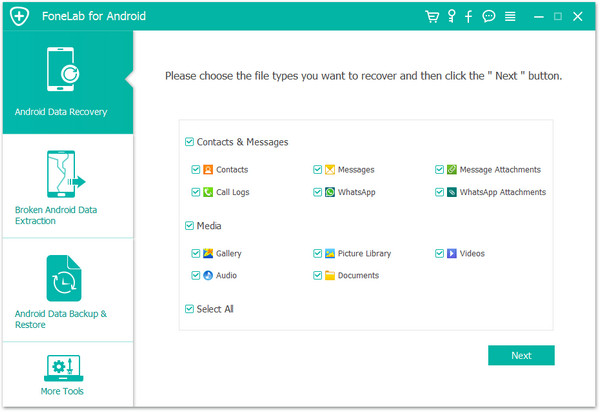
Preview and Recover Deleted Data from Samsung Phone
Once the scanning process is complete, you can preview the recoverable data. Select the files you want to recover and click on the "Recover" button to save them to your computer.
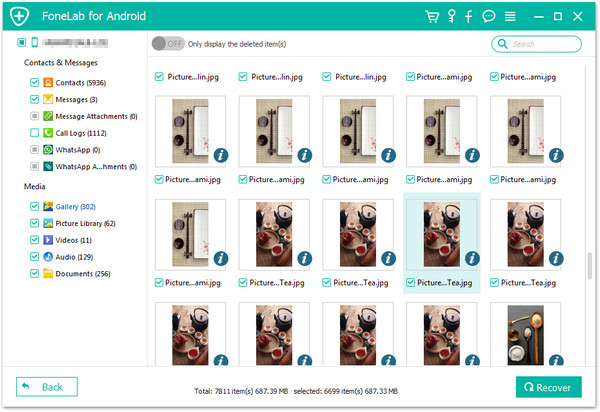
Method 2: Recover Deleted Data from Samsung Phone with Samsung Cloud Backup
Samsung A71/A51/A41/A31/A21 users can also recover deleted data from their Samsung phone using Samsung Cloud backup. This method only works if you have previously backed up your data to Samsung Cloud.
Step 1: Sign in to Samsung Cloud
Open the Samsung Cloud app on your Samsung phone and sign in to your Samsung account.
Step 2: Restore Data from Samsung Cloud Backup
Once signed in, select the data types you want to restore and click on the "Restore Now" button. The data will be restored to your Samsung phone.
Method 3: Recover Deleted Data from Samsung Phone with Google Backup
If you have enabled Google backup on your Samsung A71/A51/A41/A31/A21 phone, you can easily recover deleted data from your phone using Google Backup.
Step 1: Sign in to Google Account
Sign in to your Google account on your Samsung phone.
Step 2: Restore Data from Google Backup
Once signed in, select the data types you want to restore and click on the "Restore" button. The data will be restored to your Samsung phone.
Method 4: Contact Samsung Customer Service
If you have tried all the above methods and still cannot recover your deleted data, you can contact Samsung customer service for further assistance. They may be able to help you recover your lost data or provide other solutions.
In conclusion, losing your contacts, photos, messages, or videos can be frustrating, but there are several methods to recover deleted data from your Samsung A71/A51/A41/A31/A21 phone. The most reliable method is by using Android Data Recovery software, which can help you recover a wide range of data types including contacts, photos, messages, and videos. However, you can also try other methods such as Samsung Cloud backup, Google backup, data recovery software, or contacting Samsung customer service for further assistance.
Android Data Recovery software is a powerful tool that can help you recover lost data from your Samsung phone. This software is designed with a user-friendly interface and advanced scanning algorithms that can scan your phone's memory to recover lost data. In addition, it supports various Samsung mobile phone problems including accidental deletion, system crashes, virus attacks, rooting errors, and more. Moreover, Android Data Recovery supports a wide range of Samsung mobile phone models including the latest Samsung A71/A51/A41/A31/A21.
Overall, recovering deleted data from your Samsung A71/A51/A41/A31/A21 phone is possible using various methods. However, it is important to act fast and stop using your phone once you realize data has been lost to prevent overwriting the lost data. If you are not able to recover your data using the above methods, it is recommended to contact Samsung customer service for further assistance.

- Provides fast and thorough recovery of various file types.
- Safely extract data from a damaged Android device.
- 100% safety guarantee.
