iQOO Data Recovery|Restore Deleted Contacts, Photos, Messages, Videos from iQOO Phone
By considering these additional methods along with the previously mentioned options, you maximize your chances of successfully restoring your deleted data from your IQOO phone.
Losing essential data from your IQOO phone can be panic-inducing. We rely heavily on our smartphones to store important contacts, cherished photos, meaningful messages, and entertaining videos. Accidental deletions or device malfunctions can often lead to the loss of these valuable files. However, fear not, as there are various methods available to recover your deleted data. In this article, we will explore these methods and provide a detailed analysis of each, including the use of the powerful "iQOO Data Recovery" software. Tip: Transfer any data from android/iphone to iQOO 11/11S.
Guide List
- Causes of Data Loss on VIVO iQOO Mobile Phone
- Method 1: Backed-up Data
- Method 2: Cloud Storage Services
- Method 3: Android Data Recovery Software
- Method 4: Check Recently Deleted Folder
- Method 5: Contact Service Provider
- Method 6: Check SIM Card or SD Card
- Method 7: Consult a Professional Data Recovery Service
- Dealing with Data Loss on VIVO iQOO Mobile Phone
- Importance of Correct Data Recovery
- Video Guide
- Conclusion
Analysis of Data Loss on VIVO iQOO Mobile Phone and Importance of Correct Data Recovery
Data loss on any mobile phone, including the VIVO iQOO, can occur due to various reasons. Understanding the causes of data loss is essential for users to take appropriate measures to prevent such incidents. Additionally, knowing how to effectively deal with data loss and the importance of correct data recovery ensures the maximum chance of successfully retrieving lost information.
Causes of Data Loss on VIVO iQOO Mobile Phone
- Accidental Deletion:
- Users may unintentionally delete contacts, photos, messages, and videos while navigating through their VIVO iQOO phone. This is a common occurrence and can lead to significant data loss.
- System Update or Factory Reset:
- During system updates or when performing a factory reset on the VIVO iQOO phone, all data on the device may be erased. If users fail to back up their data beforehand, important files can be permanently lost.
- Hardware or Software Issues:
- Data loss can also result from hardware or software malfunctions, such as a system crash, device freezing, or issues with the memory storage. These problems can corrupt the data or render it inaccessible.
- Virus Attacks:
- Malware or viruses that infiltrate the VIVO iQOO phone can potentially cause data corruption or complete data loss. These attacks may occur when downloading files or visiting malicious websites.
Solutions to Common Problems of Vivo Smartphones
Method 1: Backed-up Data
The first and most straightforward method is to restore data from a backup. IQOO phones offer built-in backup options, such as Google Drive or the local backup feature. If you regularly back up your data, follow these steps to recover lost files:
- Access the backup settings on your IQOO phone.
- Choose the relevant backup file.
- Select the data you wish to restore, including contacts, photos, messages, and videos.
- Complete the restore process.
Method 2: Cloud Storage Services
Many users opt to use cloud storage services like Google Photos, Dropbox, or OneDrive to store their files. These services automatically sync your data, ensuring an extra layer of protection. To recover deleted data using this method:
- Access the respective cloud storage service on your IQOO phone or computer.
- Locate the folder containing the deleted data.
- Choose the files you want to recover.
- Download or restore them to your device.
Method 3: Android Data Recovery Software
When all else fails, and you have no backups or cloud storage options, employing professional data recovery software becomes crucial. One such reliable software is "iQOO Data Recovery" by iDATAPP. This powerful tool helps you recover deleted contacts, photos, messages, and videos from your iQOO phone.

To use Android Data Recovery:
Step 1: Download and Install Android Data Recovery
Visit the following link to download and install the Android Data Recovery software: https://idatapp.com/software/android-data-recovery.
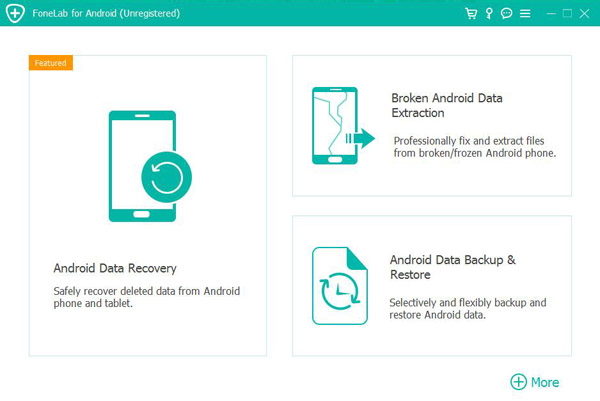
Step 2: Connect Your IQOO Phone
Launch Android Data Recovery on your computer and connect your IQOO phone using a USB cable. Ensure USB debugging is enabled on your device.
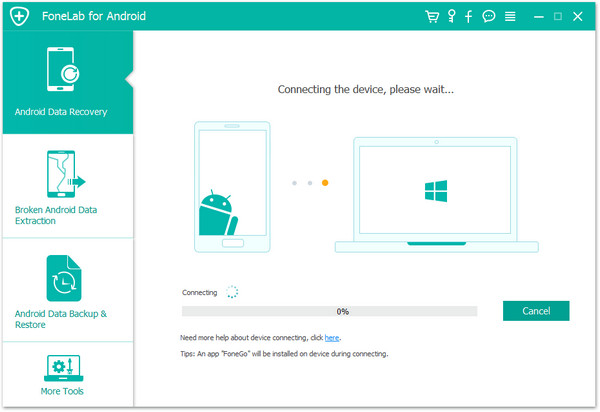
Step 3: Enable USB Debugging
If USB debugging is not enabled, follow the on-screen prompts to activate it. Android Data Recovery will provide detailed instructions according to your device model.
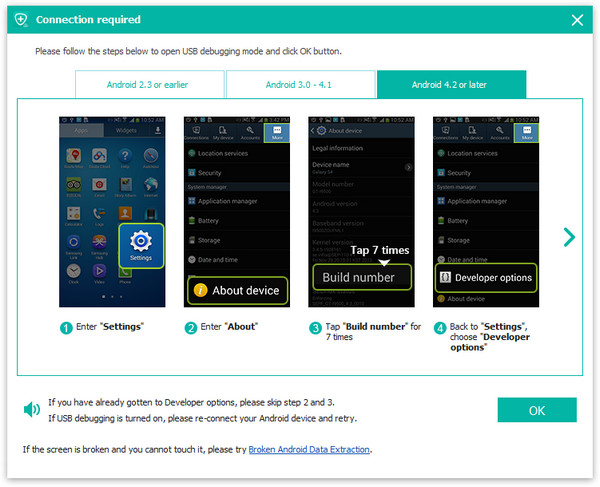
Step 4: Select Data Types to Recover
Once your device is connected, the software will display various data types. Select the ones you want to recover, such as contacts, photos, messages, and videos. Click the "Next" button to proceed.
Step 5: Scan Your IQOO Phone
Before scanning, Android Data Recovery will provide instructions on how to grant necessary permissions on your phone. Follow the steps to initiate the scanning process.
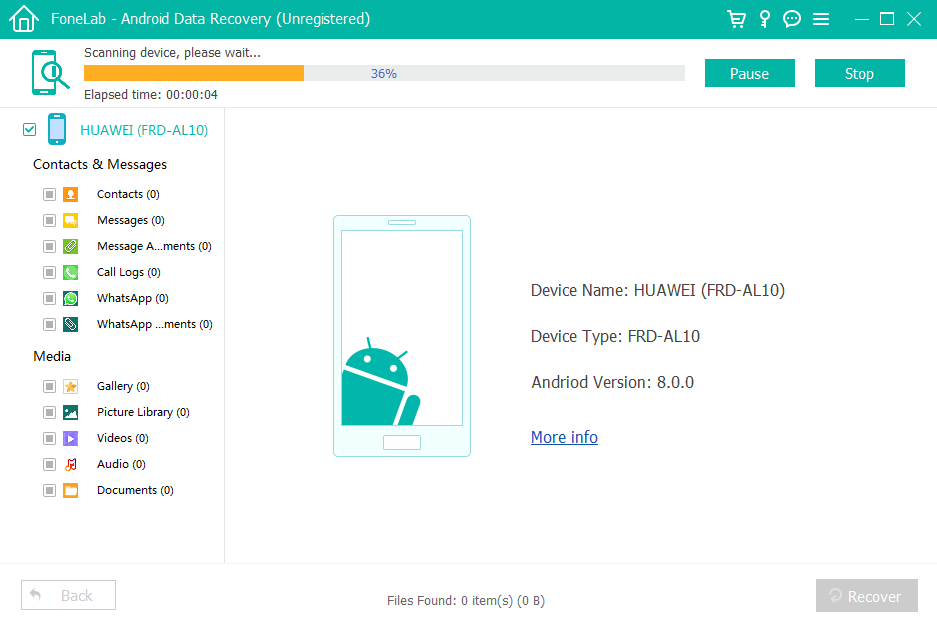
Step 6: Preview and Recover Deleted Data
After the scanning is complete, a preview of recoverable files will be displayed. You can select specific files or choose to recover all. Click the "Recover" button to restore your deleted data.
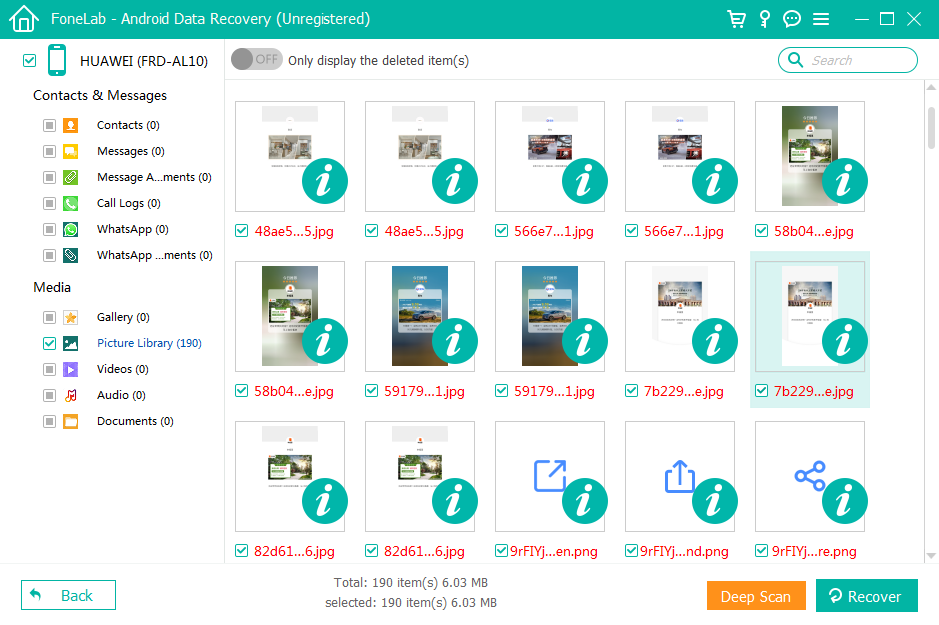
By following these steps, Android Data Recovery will help you recover your deleted contacts, photos, messages, and videos effortlessly.
Method 4: Check Recently Deleted Folder
Sometimes, when you delete files from your IQOO phone, they are not permanently erased but moved to a "Recently Deleted" folder. To recover files from this folder:
- Open the respective app, such as contacts, photos, or messages, on your IQOO phone.
- Look for an option like "Recently Deleted" or "Trash".
- Browse through this folder and select the files you wish to recover.
- Restore the selected files to their original location.
Method 5: Contact Service Provider
If you have accidentally deleted contacts from your IQOO phone without any backups, you can reach out to your service provider for assistance. They may have a backup of your contacts or be able to guide you through the recovery process.
- Contact your service provider's customer support.
- Inquire about any available backups or recovery options for deleted contacts.
- Follow the instructions provided by the service provider to recover your contacts.
Method 6: Check SIM Card or SD Card
If you store contacts, photos, or videos on your SIM card or SD card, they might still be recoverable even if deleted from your IQOO phone. To recover files from the SIM card or SD card:
- Remove the SIM card or SD card from your IQOO phone.
- Insert it into a card reader or adapter.
- Connect the card reader or adapter to your computer.
- Use specialized data recovery software to scan and recover the deleted files from the SIM card or SD card.
Method 7: Consult a Professional Data Recovery Service
In complex cases or when all other methods fail, seeking help from a professional data recovery service can be a viable option. These service providers have specialized tools and expertise to recover deleted files from various devices, including IQOO phones.
- Research reputable data recovery service providers.
- Contact them for a consultation and discuss the details of your situation.
- Follow their instructions for sending your IQOO phone for data recovery.
- The service provider will attempt to recover your deleted contacts, photos, messages, and videos using advanced techniques.
By considering these additional methods along with the previously mentioned options, you maximize your chances of successfully restoring your deleted data from your IQOO phone. Remember to act promptly, avoid excessive use of your phone to prevent overwriting the deleted data, and always maintain appropriate backups to safeguard against data loss.
Dealing with Data Loss on VIVO iQOO Mobile Phone
Regular Backups: To prevent significant data loss, it is vital for users to consistently back up their important data. Regularly syncing contacts, uploading photos to cloud storage, or using backup features provided by the phone's operating system ensures a secure copy of the data exists.
Enabling Automatic Syncing: Users should enable automatic syncing for apps, such as contacts, photos, messages, and videos, that offer this feature. This way, even if data is accidentally deleted, it can be easily restored from the synced copies.
Data Recovery Software: When data loss occurs, utilizing reliable data recovery software, such as Android Data Recovery, is crucial. These tools can scan the device's memory, identify deleted files, and recover them safely, increasing the chances of successful data retrieval.
Importance of Correct Data Recovery
Complete Data Restoration: Proper data recovery techniques ensure the retrieval of all lost files, including contacts, photos, messages, and videos, without any damage or loss of data integrity. Incorrect recovery methods can further jeopardize the lost information or result in partial recovery.
Data Privacy and Security: Trusted data recovery software, like Android Data Recovery, follows strict security practices to protect user data during the recovery process. Safeguarding personal information and ensuring privacy is essential, as any mishandling of data can lead to unauthorized access or misuse.
Time-Saving: Using professional data recovery methods saves valuable time compared to manually searching for and restoring lost files. These software tools efficiently scan the device, simplify the recovery process, and swiftly retrieve the data.
Peace of Mind: Losing important data can be distressing. Employing correct data recovery procedures, whether through backups, syncing, or software, provides users with peace of mind, knowing they have done everything possible to retrieve their valuable information.
Video Guide
More Guides from Twitter Youtube, Facebook
Conclusion
Understanding why data loss occurs on VIVO iQOO mobile phones and adopting preventive measures is crucial for users. Regular backups, enabling automatic syncing, and being cautious about malware and viruses can significantly reduce the risk of data loss. However, in the event of data loss, using professional data recovery software like Android Data Recovery ensures a higher chance of successful retrieval while maintaining data integrity, privacy, and security. By following these practices, users can effectively deal with data loss situations and minimize the impact on their personal and professional lives.

