The Ultimate Guide to Vivo X100 Data Recovery: Photos/Contacts/Message/Videos
Losing data from your Vivo X100 phone can be a stressful experience, but with the right methods and tools, you can recover your valuable information.
In today's digital era, our smartphones have become an integral part of our lives, containing valuable data such as contacts, messages, photos, and more. However, there are instances where we accidentally delete or lose important data from our Vivo X100 phones. The good news is that there are effective methods available to recover lost data from Vivo X100 devices. In this comprehensive guide, we will explore various techniques and tools to help you retrieve your precious data effortlessly.
Guide List
- 1. Understanding the Importance of Data Recovery
- 2. Common Causes of Data Loss on Vivo X100 Phones
- 3. Precautions to Take After Data Loss
- 4. Method 1: Recover Deleted Data from Vivo X100 Using Backup
- 5. Method 2: Retrieve Lost Data from Vivo X100 Using Android Data Recovery Software
- 6. Method 3: Restore Deleted Data from Vivo X100 via Google Drive
- 7. Method 4: Retrieve Lost Data from Vivo X100 Using Vivo Cloud Services
- 8. Method 5: Recover Deleted Data from Vivo X100 with Third-Party Applications
- 9. Tips to Improve Data Recovery Success Rate
- Conclusion
1. Understanding the Importance of Data Recovery
Data recovery plays a crucial role in ensuring the safety and integrity of our personal and professional information. Losing data can be a distressing experience, especially if it contains cherished memories or important work-related files. Therefore, it is essential to be equipped with the knowledge and tools necessary to recover lost data effectively.
2. Common Causes of Data Loss on Vivo X100 Phones
Understanding the common causes of data loss on Vivo X100 phones can help us take necessary precautions to prevent such incidents. Here are some common scenarios:
- Accidental Deletion: Human error is one of the primary reasons for data loss. Accidentally deleting files, photos, or contacts happens more often than we'd like to admit.
- System Update Issues: Sometimes, during a system update, certain files may become corrupted or lost, leading to data loss.
- Software Malfunction: Glitches or bugs in the phone's operating system or third-party applications can cause data loss.
- Physical Damage: Dropping the phone, water damage, or any physical trauma to the device can result in data loss.
- Virus or Malware Attack: Malicious software can corrupt files or delete them entirely, leading to significant data loss.
- Factory Reset: Performing a factory reset without backing up your data will erase all the information stored on the phone.
3. Precautions to Take After Data Loss
When you realize you have lost data on your Vivo X100 phone, it is crucial to act promptly and take certain precautions to increase the chances of successful data recovery:
- Stop Using the Phone: To prevent overwriting the deleted data, stop using the phone immediately after data loss.
- Avoid Restarting: Restarting the device can trigger automatic processes that may permanently delete the lost data.
- Enable Airplane Mode: Enabling Airplane Mode disconnects your phone from the network, reducing the chances of data overwriting during recovery.
- Do Not Install New Apps: Installing new applications or updates can occupy storage space, potentially overwriting lost data.
- Keep the Battery Charged: Ensure your phone has sufficient battery power to complete the data recovery process without interruption.
4. Method 1: Recover Deleted Data from Vivo X100 Using Backup
If you regularly back up your Vivo X100 phone, recovering deleted data becomes relatively simple. Follow these steps to restore your data from a backup:
- Connect your Vivo X100 phone to a computer using a USB cable.
- Open the backup software or application you previously used to back up your phone.
- Select the appropriate backup file that contains the data you want to recover.
- Choose the specific data categories such as contacts, messages, photos, etc., that you wish to restore.
- Initiate the restore process and wait for it to complete.
- Once the restore process finishes, disconnect your phone and check if the recovered data is accessible.
- Remember to regularly back up your Vivo X100 phone to ensure you always have a recent copy of your data.
5. Method 2: Retrieve Lost Data from Vivo X100 Using Android Data Recovery Software
If you don't have a backup or the backup does not contain the lost data, using Android data recovery software is an effective option. Follow these steps to recover lost data from your Vivo X100 phone:

- Provides fast and thorough recovery of various file types.
- Safely extract data from a damaged Android device.
- 100% safety guarantee.
Step 1: Download and install a reputable Android data recovery software on your computer.
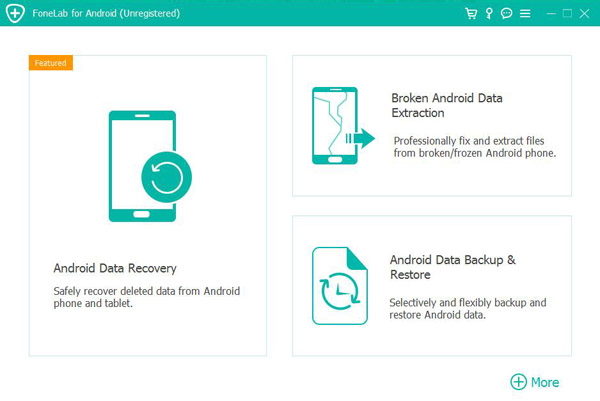
Step 2: Connect your Vivo X100 phone to the computer using a USB cable.
Step 3: Follow the on-screen instructions to enable USB debugging on your phone.
Step 4: Once USB debugging is enabled, the software will scan your Vivo X100 for recoverable data.
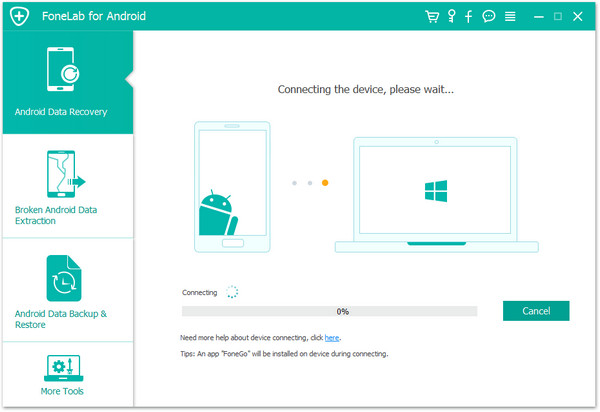
Step 5: After the scan completes, preview the recoverable files and select the data you want to restore.
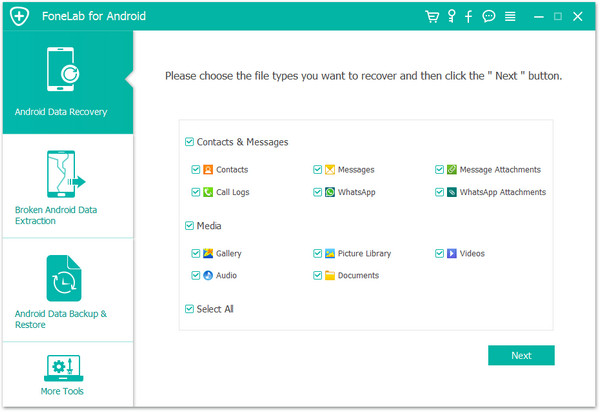
Step 6: Click on the "Recover" button and choose a location on your computer to save the recovered data.
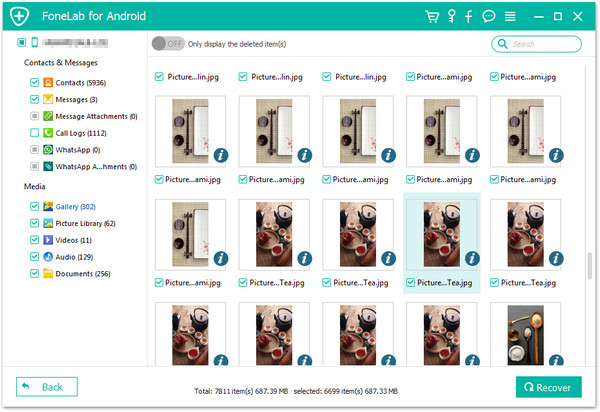
6. Method 3: Restore Deleted Data from Vivo X100 via Google Drive
Google Drive offers a convenient way to back up and restore data on Android devices. If you had previously enabled Google Drive backups on your Vivo X100 phone, you can follow these steps to retrieve your deleted data:
- On your Vivo X100 phone, open the Google Drive app.
- Sign in with the Google account associated with the phone.
- Tap on the menu icon (three horizontal lines) to open the sidebar.
- Select "Backups" from the sidebar menu.
- You will see a list of available backups. Choose the most recent backup that contains the lost data.
- Select the specific data categories you want to restore, such as contacts, app data, or photos.
- Tap on the "Restore" button and wait for the process to complete.
- Once the restore is finished, check if the recovered data is accessible on your Vivo X100 phone.
7. Method 4: Retrieve Lost Data from Vivo X100 Using Vivo Cloud Services
Vivo X100 phones offer their own cloud services, which can be utilized to recover deleted data. Follow these steps to recover your lost data using Vivo Cloud:
- Open the "Vivo Cloud" application on your Vivo X100 phone.
- Sign in with your Vivo account or create a new one if you don't have an account.
- Tap on "Restore" or "Recover" within the Vivo Cloud app.
- Select the data categories you wish to recover, such as contacts, messages, or photos.
- Initiate the recovery process and wait for it to complete.
- Once the process finishes, check if the recovered data is accessible on your Vivo X100 phone.
8. Method 5: Recover Deleted Data from Vivo X100 with Third-Party Applications
Apart from the built-in recovery options, there are various third-party applications available that specialize in data recovery for Android devices. Here are some reputable applications you can consider:
iDATAPP Data Recovery for Android
PhoneRescue for Android
iMobie PhoneRescue
DiskDigger photo recovery
Download and install a trusted third-party data recovery application from a reputable source. Follow the instructions provided by the specific application to recover your lost data from your Vivo X100 phone.
9. Tips to Improve Data Recovery Success Rate
While the recovery methods mentioned above are effective, it's important to note that the success rate may vary depending on various factors. Here are some tips to increase the likelihood of successful data recovery:
- Act Quickly: As soon as you realize you've lost data, take immediate action to maximize the chances of recovery.
- Avoid Overwriting: Minimize the usage of your Vivo X100 phone after data loss to prevent overwriting the deleted data.
- Keep Sufficient Storage: Ensure that your phone has enough storage space available for data recovery.
- Backup Regularly: Create regular backups of your Vivo X100 phone to always have a recent copy of your data.
- Use Reliable Tools: When using third-party recovery software, choose reputable and reliable applications from trusted sources.
- Seek Professional Help: If the data loss is critical or the recovery methods are unsuccessful, consider consulting professional data recovery services.
Conclusion
Losing data from your Vivo X100 phone can be a stressful experience, but with the right methods and tools, you can recover your valuable information. In this guide, we explored various techniques, including utilizing backups, Android data recovery software, Google Drive, Vivo Cloud services, and third-party applications. Remember to take precautions, act quickly, and follow the instructions carefully to maximize the chances of successful data recovery. Safeguard your data by backing up regularly and implementing preventive measures to minimize the risk of data loss in the future.

