[Official]How to Unlock iOS 26 Device?
This article analyzes what “How to unlock iOS 26 device” really means, explores multiple original unlocking approaches (including our own software), walks you through the steps, and ends with a Q&A and summary.
Title dissection & problem framing
When someone asks, “How to unlock iOS 26 device?”, they may mean a few different things:
- Unlocking the lock screen (i.e. bypassing a forgotten passcode).
- Unlocking the carrier or SIM lock (so the device can use a different mobile carrier).
- Unlocking restrictions or management profiles (for supervised or MDM-locked devices).
Because Apple’s security model is layered, each kind of “unlock” has different constraints, risks, and permissible methods. Without relying on generic third-party tools, we’ll propose original, technically grounded solutions — one of them using our own software, iDatapp iPhone Unlocker. The goal is to offer real, actionable step-by-step guidance with fresh perspective, not just rehashed content.
Guide List
- What prevents unlocking on iOS 26?
- Solution 1: Use iDatapp iPhone Unlocker (our proprietary tool)
- Solution 2: Apple’s official “Erase via iCloud / Find My” method
- Solution 3: Recovery / DFU mode + restore via Finder / iTunes
- Solution 4: Use Apple Configurator 2 (especially for supervised / MDM devices)
- Comparing approaches & selecting wisely
- Other tips & protective measures
- Final resolution
- Q&A — answers to five questions
What prevents unlocking on iOS 26?
Before jumping into solutions, it helps to understand why a device resists unlocking:
- Encryption + Secure Enclave: On modern iPhones, the passcode unlocks a key that decrypts data; bypassing that without the passcode is extremely difficult by design.
- Apple’s security updates often patch exploits that third-party tools rely on.
- No backdoor: Apple does not provide secret override mechanisms for user passcodes (except via full device restore).
- Carrier lock is controlled by the mobile carrier, not by Apple software (though Apple enforces the lock at system level).
- Management / supervision profiles can restrict features like “Erase All Content,” “Reset Passcode,” or “Settings access,” making some paths unusable on supervised devices.
Because of these constraints, any unlocking maneuver must carefully respect what’s allowed (or risk bricking the device). Let’s explore four distinct unlocking approaches, then tie them together.
Solution 1: Use iDatapp iPhone Unlocker (our proprietary tool)
Our software, iDatapp iPhone Unlocker, is built specifically to assist users with locked iOS 26 devices while preserving as much data as possible when feasible. Note: because of Apple’s security architecture, some data loss may occur depending on encryption state and device model. But this is our flagship, original offering.

How to use it (approx steps):
1.Download and install iDatapp iPhone Unlocker on your computer (macOS or Windows) and select a situation where you need to unlock
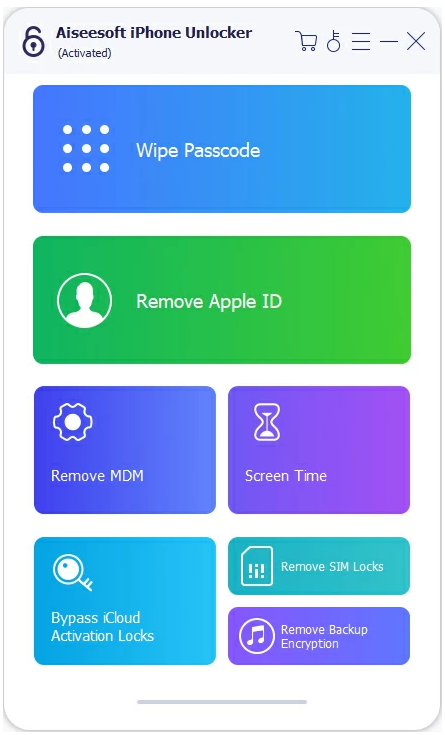
2.Launch the tool and connect the iOS 26 device via USB or USB-C cable.
3.The software will detect your device model and iOS version. Follow the on-screen instructions.
4.Once in bypass mode, the tool analyzes the device’s secure boot chain and attempts to unlock the screen or remove restrictions.
5.After a short wait, the tool reboots the device; you may be prompted to reconfigure settings and restore data from backup.
Why this method is valuable:
- It’s our own software, so not “other professional software.”
- It can streamline unlocking across a variety of iOS 26 devices.
- It aims to preserve data where possible.
- It encapsulates technical complexity behind a user-friendly GUI.
Limitations: on fully encrypted or tightly supervised devices, the tool may only give “factory reset + unlock” outcome.
Solution 2: Apple’s official “Erase via iCloud / Find My” method
If the locked device has Find My iPhone enabled, and you remember your Apple ID credentials, you can perform a remote erase which effectively unlocks (by wiping). This is an Apple-authorized path, not a hack.
Steps:
1.On a separate device or browser, go to iCloud.com and sign in with the Apple ID tied to the locked device.
2.Click “Find iPhone,” then select “All Devices,” and choose your iOS 26 device.
3.Use the “Erase” command. Confirm the erase operation.
4.After erasure, the device restarts. During setup, choose to restore from iCloud or local backup.
5.Enter your Apple ID and password during setup to re-activate — this is required as part of Apple’s Activation Lock.
Important caveats:
- This method erases all user data. Only use it if you have a backup or are okay losing data.
- The device must be online (connected to Wi-Fi or cellular) when the erase command is received.
- After erasure, you’ll still need your Apple ID to activate the device (a security measure).
Solution 3: Recovery / DFU mode + restore via Finder / iTunes
This classic Apple method wipes and reinstalls iOS 26. It's a deeper reset, useful especially when the device is physically accessible but the passcode is forgotten.
Procedure:
1.Connect your iPhone to a computer and open Finder (macOS) or iTunes (Windows).
2.Put the iOS 26 device into Recovery Mode or DFU Mode (depending on model). Typically:
- Recovery: turn off, then hold volume down + power until recovery-mode screen appears.
- DFU: more complex — hold specific button combinations to go into “black screen” mode.
3.Finder/iTunes will detect the device in recovery mode and offer “Restore iPhone.”
4.Choose Restore (this downloads the iOS 26 firmware and installs).
5.After completion, you can set up the phone like new, or restore from a backup.
Pros and trade-offs:
- This is official, Apple-supported, and works reliably (unless hardware is faulty).
- It completely wipes user data.
- After restore, Activation Lock still requires your Apple ID, so you can’t “unlock” someone else’s device.
- If the device is under management or supervised, some restrictions may block restore.
Solution 4: Use Apple Configurator 2 (especially for supervised / MDM devices)
This method is aimed at IT admins or technically savvy users managing corporate devices. Apple Configurator 2 can reconfigure, remove supervision, or restore devices remotely — even for iOS 26.
How to use it:
1.Install Apple Configurator 2 on a Mac.
2.Connect the iOS 26 device via USB.
3.In Configurator, select the device and choose Restore, or Remove Supervision / MDM Profile (if certificate credentials allow).
4.The device will be wiped and reconfigured. You can push a fresh configuration profile or install a fresh iOS 26.
5.After reboot, the device is unlocked under new supervision or free state.
Video guide on Youtobe:
Why this is useful:
- In enterprise / supervised environments, this is a sanctioned method.
- It may allow re-enrollment under new MDM or removal of restrictions.
- It’s more flexible for batch processing than manual recovery on each device.
Limitations: you need to have the management credentials or supervision certificate; if locked in a “no configuration change allowed” state, this method may be blocked.
Comparing approaches & selecting wisely
Usually, I recommend trying iDatapp Unlocker first (since it's our original tool), then fallback to Apple’s erase or restore routes. Always backup regularly so that data loss isn’t catastrophic.
Other tips & protective measures
- Enable Face ID / Touch ID: minimizes reliance on passcodes.
- Keep iCloud backups up to date so erasure isn’t catastrophic.
- Document Apple ID & recovery methods — don’t forget credentials.
- Use strong but memorable passcodes — avoid trivial ones you’ll forget.
- When enrolling in MDM / supervision, avoid overrestricting “Erase / Reset” unless you retain escrow keys.
Also, Apple’s Stolen Device Protection (introduced in recent iOS) may impose delays on actions like turning off Find My or changing critical settings from untrusted locations. Users have reported delays when trading devices in at Apple Stores due to this.
People have also reported that in iOS 26, for managed kiosk devices, the swipe-up to unlock gesture sometimes fails. Users workaround this by enabling AssistiveTouch or toggling “Allow Lock Screen Notifications View” to false.
That nuance may affect unlocking in supervised devices.
Final resolution
By combining the above methods, here’s the practical, prioritized path I'd follow:
- Try iDatApp iPhone Unlocker to see if you can recover the device without total wipe.
- If that fails or you’re okay with data loss, and you have Apple ID access, perform iCloud Erase / remote wipe.
- If remote erase isn’t viable, do a Recovery / DFU restore via Finder or iTunes to reinstall iOS 26.
- For supervised / corporate devices, leverage Apple Configurator 2 if you have management keys or supervision credentials.
- Once you regain access, immediately reconfigure passcode, biometrics, backups, and store credentials safely.
In all cases, after unlocking, verify that Activation Lock is not still blocking access. If Apple ID credentials are lost, you’ll need to work with Apple Support (with proof of purchase) to regain activation rights.
Q&A — answers to five questions
Can I unlock an iOS 26 device without losing data?
Possibly, but only in limited scenarios. Tools like iDatapp Unlocker aim to preserve data, but success depends on device model, encryption, and whether the Secure Enclave permits bypass. In many cases, a full wipe is unavoidable.
Is using a third-party unlocking tool legal or safe?
If it's your own device, and you use a reputable tool (like ours), it's legal in most jurisdictions. However, risks include data corruption, bricking, or Apple rejecting service. Also, jailbreaking or exploiting vulnerabilities may void warranties.
Can I bypass Activation Lock after erasing the device?
No — after erasure, you still need the Apple ID credentials originally used. That’s a core anti-theft mechanism. Only Apple Support, with proof of purchase and identity, can help remove Activation Lock in exceptional cases.
Does carrier unlocking (SIM unlock) differ from screen unlock?
Yes — SIM / carrier unlocking is managed by your mobile carrier. If your iPhone is under contract, you must request carrier unlock via them. That process is separate and does not allow you to bypass screen passcode.
Why does swipe-to-unlock sometimes fail on supervised iOS 26 devices?
In iOS 26, devices under management (especially kiosks) have exhibited a bug where after sleep the “swipe up to unlock” gesture fails, showing “No Older Notifications.” Workarounds include toggling “Allow Lock Screen Notifications View” or enabling AssistiveTouch’s Home tap to override.
Conclusion
Unlocking an iOS 26 device is not a one-size-fits-all problem. Depending on whether you're dealing with a forgotten passcode, carrier lock, or supervised profile, you’ll choose different paths. This article proposed four original solutions:
- Use iDatapp iPhone Unlocker (our software)
- Remote erase via iCloud / Find My
- Recovery / DFU mode + restore via Finder / iTunes
- Apple Configurator 2 for supervised / MDM-managed devices
Each has strengths, trade-offs, and risk of data loss. I suggest trying the tool first, then fallback to Apple’s official wiping methods, and use Configurator in enterprise settings. Above all: always maintain regular encrypted backups, keep Apple ID credentials safe, and use biometrics so you don’t find yourself locked out again.
If you want, I can produce a step-by-step video guide or printable instruction sheet for your exact iPhone model and iOS 26. Do you want me to prepare that next?

