How to Recover Xiaomi 17 Contacts Accidental Deletion?
Accidentally deleted contacts on your Xiaomi 17? This detailed guide offers proven methods to recover lost contacts safely, including using the powerful iDATAPP Android Data Recovery tool.
Why Xiaomi 17 Users Lose Contacts Unexpectedly
Losing contacts on a brand-new flagship like the Xiaomi 17 can feel like a gut punch. One moment, your address book is full of essential names, numbers, and work connections — and the next, they’re gone after a quick tap or sync error. Xiaomi users, especially those syncing with Google or Mi Cloud, often face sudden contact loss due to mistaken deletions, system updates, factory resets, or misconfigured sync settings.
But here’s the good news: deleted contacts are rarely gone forever. Unless they’ve been overwritten, they can still be recovered using proper tools and methods. In this guide, we’ll walk through four practical, real-world solutions — starting from simple built-in fixes to advanced recovery using iDATAPP Android Data Recovery, a professional tool designed for deep data retrieval.
Guide List
- Understanding Where Deleted Xiaomi 17 Contacts Go
- Solution 1: Recover Deleted Xiaomi 17 Contacts Using iDATAPP Android Data Recovery
- Solution 2: Restore Deleted Contacts from Google Account Sync
- Solution 3: Retrieve Contacts via Mi Cloud Backup
- Solution 4: Restore Contacts from Local Backup Files (Using MIUI Backup)
- Solution 5: Recover Xiaomi 17 Contacts via SIM Card Import
- Additional Insights: Prevent Future Contact Loss
- FAQs: Xiaomi 17 Contact Recovery
Understanding Where Deleted Xiaomi 17 Contacts Go
When contacts are deleted from your Xiaomi 17, they don’t vanish instantly. The Android system marks that space as “available” but doesn’t immediately erase the actual data. This means you still have a window of opportunity — sometimes minutes, sometimes days — to recover those contacts before they’re overwritten by new data.
So, before doing anything else:
- Avoid saving new data or apps.
- Turn off Wi-Fi and mobile data temporarily to prevent auto-sync from overwriting deleted info.
- Don’t perform a factory reset or ROM flash until recovery is attempted.
Now, let’s get into the recovery methods.
Solution 1: Recover Deleted Xiaomi 17 Contacts Using iDATAPP Android Data Recovery
If none of the previous methods work, don’t panic. Your contacts may still reside deep inside your Xiaomi 17’s internal storage. With iDATAPP Android Data Recovery, you can extract those lost contacts directly — even if they’re not visible through regular sync or backup tools.
This tool is specifically designed for Android data recovery, including contacts, call logs, photos, videos, and messages. It works without root access in many cases and supports the Xiaomi 17’s Android 15 system.

- Recovers contacts even without a backup.
- Supports damaged, formatted, or unbootable devices.
- Simple interface suitable for beginners and professionals.
- Ensures safe, read-only recovery with no data overwriting.
How to Use It:
1.Download and install iDATAPP Android Data Recovery on your computer.
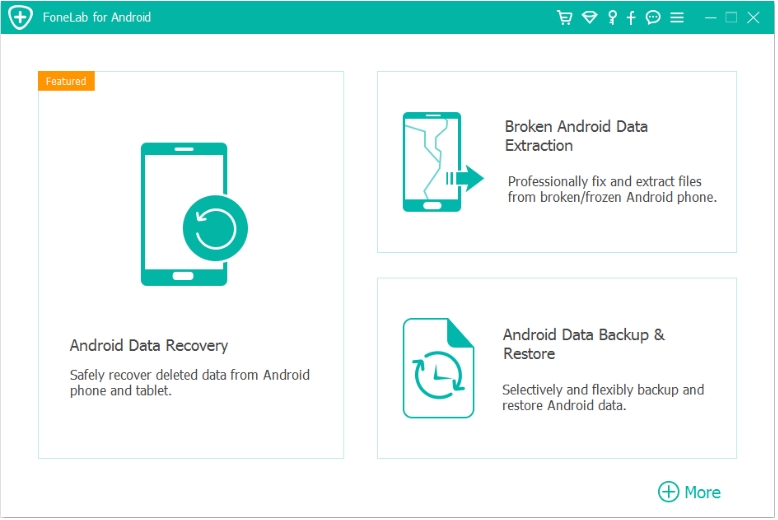
2.Launch the software and connect your Xiaomi 17 using a USB cable.
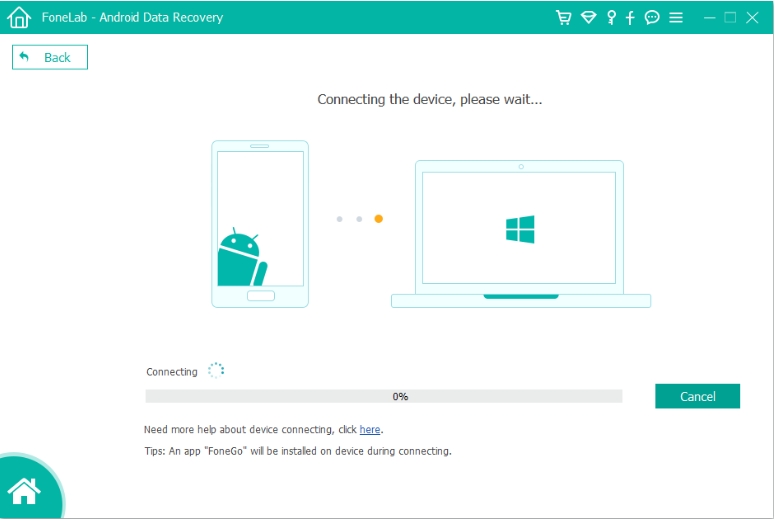
3.Enable USB Debugging (Settings → About Phone → tap “MIUI version” 7 times → Developer options → USB Debugging).
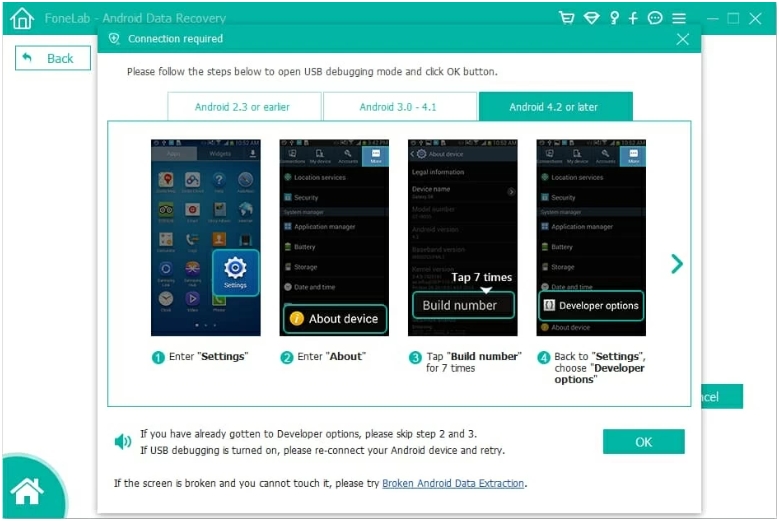
4.Choose Contacts under data types to scan.
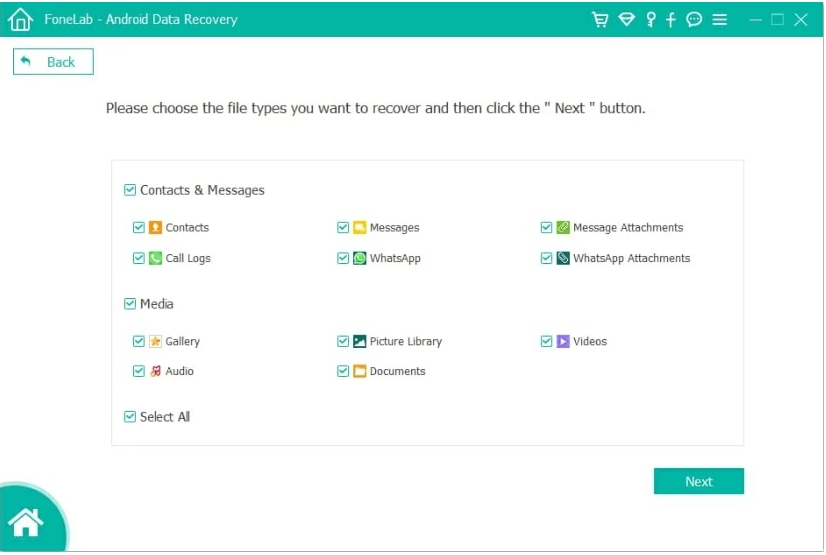
5.Click Next. The software will analyze your phone storage for recoverable contacts.
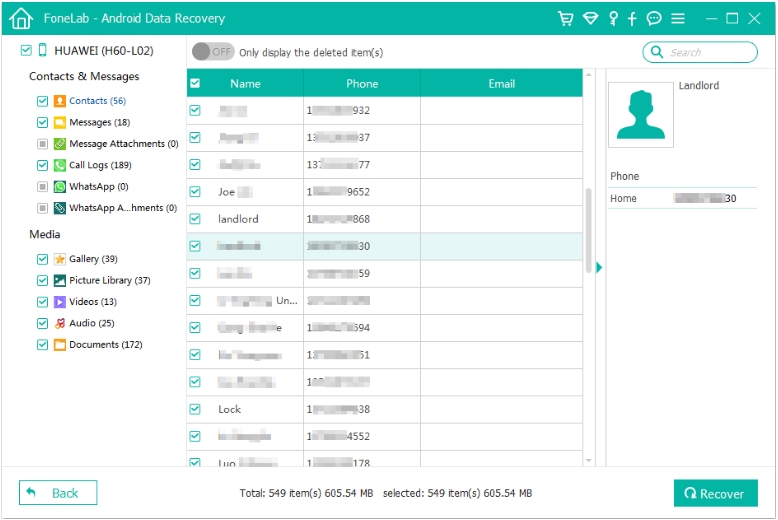
6.Preview the found contacts and select the ones you want to restore.
7.Click Recover to save them back to your phone or export them to your PC.
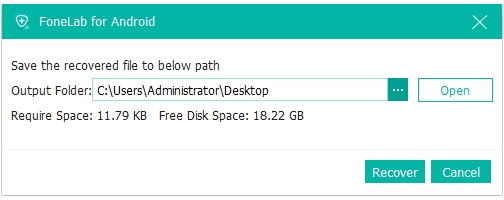
Solution 2: Restore Deleted Contacts from Google Account Sync
If your Xiaomi 17 was synced with a Google account, there’s a high chance your deleted contacts still exist in your Google Contacts backup. Google allows users to “undo changes” made within the past 30 days, which can instantly restore lost numbers.
Steps:
- Visit Google Contacts on your browser.
- Log in with the same Google account used on your Xiaomi 17.
- Click the Settings icon > Undo Changes.
- Choose a restore point (10 minutes ago, 1 hour ago, yesterday, or custom).
- Confirm and wait a few moments for Google to revert your contacts.
- Now, open your Xiaomi Contacts app → Settings → Accounts → Sync to refresh.
Considerations:
This method only works if Google Sync was enabled before deletion. If you didn’t have sync turned on, move to the next solution.
Solution 3: Retrieve Contacts via Mi Cloud Backup
Xiaomi’s built-in Mi Cloud service automatically backs up contacts if you’ve signed in with a Mi Account and enabled cloud sync. It’s one of the most overlooked but effective recovery methods.
Steps:
- Open your browser and visit https://i.mi.com.
- Sign in using the same Mi Account connected to your Xiaomi 17.
- Click Contacts to preview all saved and deleted numbers.
- If your missing contacts appear there, click Restore or export them as a .VCF file.
- On your phone, import the .VCF file into the Contacts app via Settings > Import/Export Contacts.
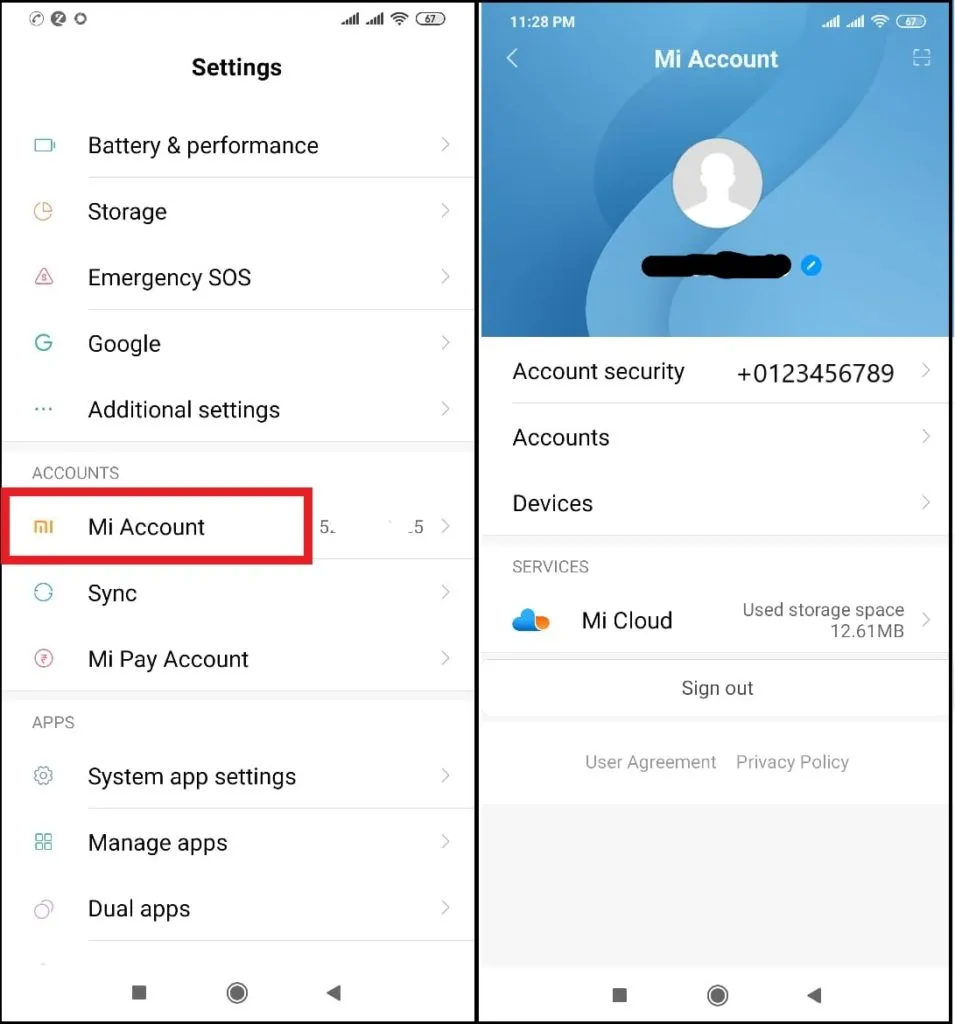
Tips:
- Ensure Mi Cloud sync is turned on in Settings > Mi Account > Mi Cloud > Contacts Sync to prevent future loss.
- If you see no data, it’s possible your contacts were never synced.
Solution 4: Restore Contacts from Local Backup Files (Using MIUI Backup)
MIUI (Xiaomi’s Android skin) provides a built-in local backup feature that automatically stores app and contact data. This works even if you didn’t enable online sync.
Steps:
- Open Settings > Additional Settings > Backup & Restore > Local Backups.
- Choose your most recent backup file based on date.
- Tap Restore, and ensure “Contacts” is checked.
- Wait for the process to complete, then restart your device.
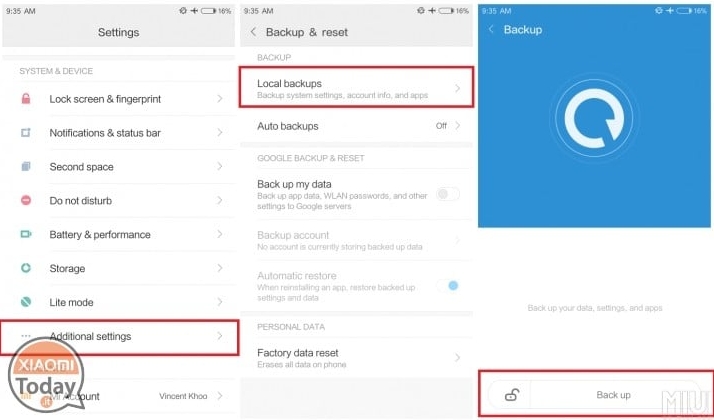
Considerations:
- The backup must have been created before deletion.
- Avoid overwriting old backups until you confirm recovery success.
If no local backup exists, continue with the next — and most powerful — solution.
Solution 5: Recover Xiaomi 17 Contacts via SIM Card Import
If your contacts were once saved to your SIM card, you might recover them by importing from it. Many users forget they’ve duplicated contacts across devices.
Steps:
- Open the Contacts app on your Xiaomi 17.
- Tap Settings > Import/Export Contacts.
- Choose Import from SIM card.
- Select your SIM and confirm to restore contacts.
Extra Tip:
You can also transfer contacts from an old phone by inserting the same SIM into your Xiaomi 17 and performing the same import process.
Additional Insights: Prevent Future Contact Loss
After recovering your contacts, it’s smart to set up layered protection to avoid future data loss:
- Turn on automatic backup for both Google and Mi Cloud.
- Export your contacts monthly as a .VCF file.
- Use iDATAPP Android Data Recovery periodically to scan and back up your data to your PC.
- Avoid installing untrusted apps that request contact permissions.
- Before factory resets, always perform a full backup under Settings > About Phone > Backup & Restore.
FAQs: Xiaomi 17 Contact Recovery
Can I recover Xiaomi 17 contacts without backup?
Yes. Use iDATAPP Android Data Recovery, which scans your device’s internal memory and restores deleted contacts even without a cloud or local backup.
Are deleted contacts permanently lost after a factory reset?
Not always. As long as the data hasn’t been overwritten, tools like iDATAPP can detect and recover them before new data replaces the old entries.
How long do deleted contacts remain recoverable on Xiaomi 17?
TUsually, they remain for several days or weeks depending on device usage. The less you use your phone after deletion, the higher the recovery success rate.
Is rooting necessary for recovering Xiaomi contacts?
No. iDATAPP supports non-root recovery for most devices, including the Xiaomi 17. However, rooting may improve scan depth for severely damaged data.
How can I ensure contacts never disappear again?
Enable Google and Mi Cloud sync simultaneously, keep regular local backups, and export a .VCF file monthly to your computer or SD card.
Summary: Bringing Back Your Xiaomi 17 Contacts Safely
Losing contacts on a high-end phone like the Xiaomi 17 can be stressful, but as this guide shows, you have multiple recovery paths. Whether through Google Contacts, Mi Cloud, MIUI local backups, SIM import, or the highly effective iDATAPP Android Data Recovery tool, your deleted data can often be restored quickly and safely.
What matters most is acting fast and avoiding new data writes. With the right approach — and a bit of digital patience — your contact list will be complete again in no time.

