Comprehensive Guide to Recovering Facebook Messages on Samsung/Android
Master the Art of Retrieving Lost or Deleted Facebook Messages on Your Android Device.
Are you in a panic after losing or accidentally deleting important Facebook messages on your Android device? Don't worry; we've got your back! In this extensive guide, we will delve into the world of Facebook message recovery on iPhone or Android, equipping you with the knowledge and tools to retrieve your precious conversations. Whether your messages were lost due to accidental deletion, a software glitch, or a device malfunction, we have multiple recovery methods to help you out.
Guide List
- Method 1: Direct Recovery from Samsung/Android Device
- Method 2: Recovery from Samsung/Android Device via Facebook Messenger Archive
- Method 3: Restoration from Facebook Website on Android/Samsung
- Method 4: Restoring from Facebook Data Archive
- Method 6: Contacting Facebook Support
- Pro Tips for Successful Facebook Message Recovery
- Conclusion
Understanding the Significance of Facebook Messages
Facebook Messenger has transformed the way we communicate, enabling instant connections with friends, family, and colleagues. Our Messenger conversations hold valuable information, cherished memories, and essential attachments. Losing these messages can be distressing, but fear not – there are effective ways to recover them.
Method 1: Direct Recovery from Samsung/Android Device
If you recently deleted Facebook messages or they mysteriously disappeared from your Android device, there's a chance they can still be recovered. By utilizing the right tools and techniques, you can retrieve them directly from your device's storage. Follow these steps for direct recovery from your Android device:

Step 1: Install a reputable Android data recovery software on your computer, such as iDATAPP Android Data Recovery.
Step 2: Launch the software and connect your Android device to the computer using a USB cable.
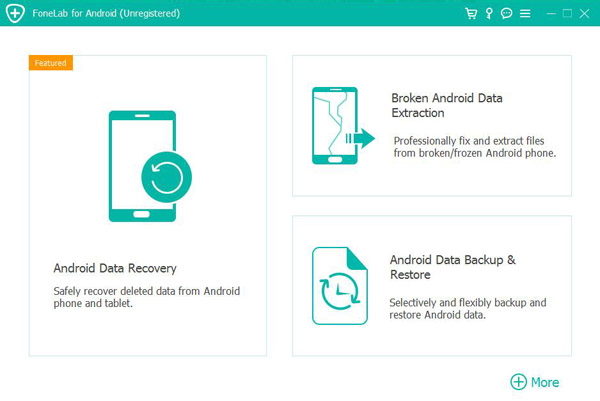
Step 3: Enable USB debugging on your Android device by following the on-screen instructions provided by the software.
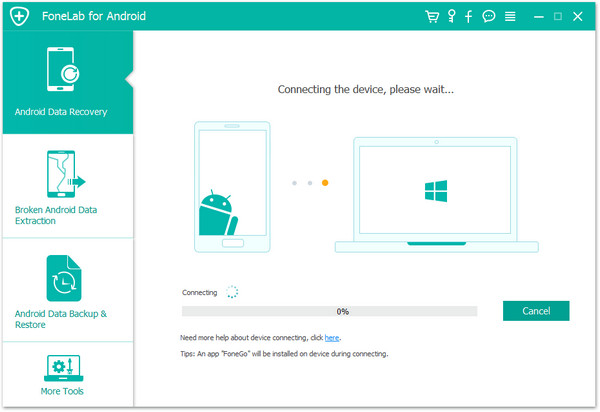
Step 4: Once your device is recognized, select the "Recover from Android Device" option within the software.
Step 5: Allow the software to scan your device for deleted or lost Facebook messages.
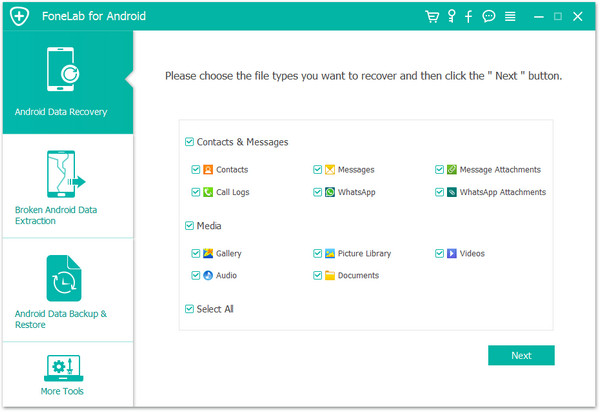
Step 6: After the scanning process is complete, preview the recoverable messages and select the ones you wish to restore.
Step 7: Click on the "Recover" button and choose a location on your computer to save the recovered messages.
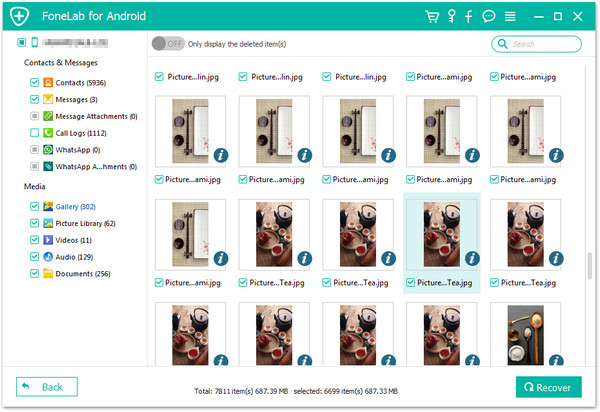
Method 2: Recovery from Samsung/Android Device via Facebook Messenger Archive
If you have archived your Facebook messages instead of deleting them, this method will guide you on how to retrieve them. Follow these steps to recover archived Facebook messages on your Android device:
- Open the Facebook Messenger app on your Android device.
- Tap on the search bar at the top of the screen.
- Enter the name of the person or a keyword related to the archived conversation you want to recover.
- As you type, Messenger will display search results. Scroll down to find the archived conversation you're looking for.
- Once you locate the archived conversation, tap on it to open it.
- The conversation will be restored and appear in your chat list again.
Method 3: Restoration from Facebook Website on Android/Samsung
If you regularly use Facebook on your Android device's web browser, you can recover deleted or lost Facebook messages by accessing the desktop version of Facebook. Follow these steps to recover messages through the Facebook website on your Android device:
- Open the web browser on your Android device and go to the Facebook website.
- Log in to your Facebook account using your credentials.
- Tap on the Messenger icon, which looks like a speech bubble at the top right corner of the page.
- In the Messenger window, click on the gear icon labeled "Settings" at the top left corner.
- From the dropdown menu, select "Archived Chats."
- Here, you will find all your archived conversations. Tap on any conversation to restore it and bring it back to your main chat list.
Method 4: Restoring from Facebook Data Archive
Facebook provides an option to download a copy of your data, including your messages, through the "Download Your Information" feature. Here's how you can use this method:
- On your Android device, open the Facebook app.
- Tap on the three horizontal lines at the top right corner to open the menu.
- Scroll down and tap on "Settings & Privacy," then select "Settings."
- Scroll down again and tap on "Your Facebook Information."
- Tap on "Download Your Information."
- In the "Create a File" section, select the specific data you want to include, such as "Messages."
- Customize the other options as per your preference, including the date range and media quality.
- Tap on "Create File" to initiate the archive creation process.
- Facebook will notify you once the file is ready for download.
- Once you receive the notification, you can download the file to your Android device.
- Extract the downloaded file using a file manager app or a ZIP extraction tool.
- Look for the "messages" folder, which contains your Facebook message data.
- Open the folder and locate the specific conversations you want to recover.
Method 6: Contacting Facebook Support
If none of the above methods yield the desired results, you can reach out to Facebook Support for assistance. While Facebook's support options may vary, you can typically find help through the following steps:
- Open the Facebook app on your Android device.
- Tap on the three horizontal lines at the top right corner to open the menu.
- Scroll down and tap on "Help & Support."
- Select "Help Center."
- Search for a relevant topic or issue, such as "recovering deleted messages."
- Browse through the available articles and guides to see if any provide the solution you need.
- If you can't find a suitable solution, scroll down to the bottom of the article and tap on "Still Need Help."
- Choose the appropriate contact option, such as "Chat with a Representative" or "Submit a Request."
- Follow the instructions provided by Facebook Support to explain your issue and request assistance with recovering your messages.
Remember to provide as much detail as possible about the issue you're facing, including when the messages were lost or deleted, and any relevant information that may assist Facebook in resolving the problem.
Pro Tips for Successful Facebook Message Recovery
While exploring the various recovery methods, it's crucial to keep a few best practices in mind. These tips will enhance your chances of successful Facebook message recovery:
- Act swiftly: If you realize that you've lost or deleted important Facebook messages, take immediate action. Avoid using your Android device extensively to prevent new data from overwriting the recoverable messages.
- Regular backups: Make it a habit to back up your Android device regularly. Use built-in backup options like Google Backup or third-party solutions to safeguard your data. Regular backups act as a safety net, simplifying the recovery process in case of data loss.
- Preserve storage space: Ensure that your Android device has sufficient free space for smooth data recovery. Delete unnecessary files and apps to create room for the recovered messages.
- Update your device: Keep your Android device's operating system, Facebook Messenger app, and recovery software up to date. Updates often bring bug fixes and improvements, increasing the chances of successful recovery.
Conclusion
Losing Facebook messages on your Android device can be distressing, but with the right methods and tools at your disposal, recovery is within reach. In this comprehensive guide, we explored multiple recovery methods, including direct recovery, message archive retrieval, restoration from the Facebook website, and utilizing third-party Android data recovery software. By following the recommended steps and best practices, you can reclaim your lost or deleted Facebook messages, preserving valuable conversations and cherished memories. Remember, time is of the essence – act promptly and ensure regular backups to protect your data. Happy recovering!

