How to Unlock Redmi Phone Without Password/PIN/Pattern/Fingerprint?
Discover safe and practical ways to unlock Redmi phones without a password, PIN, pattern, or fingerprint. Learn step-by-step solutions, including iDatapp Android Unlocker, Google, Mi Account, and recovery options.
For most smartphone users, setting a password, PIN, pattern, or fingerprint lock on a Redmi device is a way to secure private data. But sometimes the same security system becomes a barrier when you forget your credentials or your fingerprint sensor malfunctions. The frustration grows if you have urgent files, conversations, or accounts locked inside and no way to reach them.
The title itself — How to Unlock a Redmi Phone Without Password/PIN/Pattern/Fingerprint? — reflects a very real problem that thousands of Xiaomi Redmi users face every day. Losing access to your device doesn’t mean losing control forever. The good news is that several solutions exist to bypass these locks without wiping everything or relying solely on the official service center.
In this guide, we’ll explore practical methods, step-by-step solutions, and a professional unlocking tool that can restore access safely. Whether you’ve forgotten your pattern, can’t remember the PIN, or your fingerprint sensor fails, these strategies will help you unlock your Redmi phone and reclaim control.
Guide List
- Why Do Redmi Users Get Locked Out of Their Phones?
- Solution 1: Unlock Redmi Using iDatapp Android Unlocker (Recommended)
- Solution 2: Unlock Redmi Phone with Google Account (Find My Device)
- Solution 3: Unlock Redmi with Mi Account
- Solution 4: Unlock Redmi Using Recovery Mode (Factory Reset)
- Solution 5: Unlock Redmi Using Safe Mode
- Additional Tips to Prevent Future Lockouts
- Frequently Asked Questions
Why Do Redmi Users Get Locked Out of Their Phones?
Before we jump into solutions, let’s understand the causes:
- Forgotten credentials: Busy schedules often make people forget patterns, passwords, or PINs.
- Multiple failed attempts: Repeated wrong inputs can trigger the device’s lockout timer.
- Damaged fingerprint sensor: Hardware failure can prevent fingerprint recognition.
- Second-hand phones: Buying a used Redmi device sometimes means inheriting the previous owner’s lock screen.
- Children or family members: Accidental changes to lock settings may lock you out.
With these challenges in mind, let’s walk through several effective unlocking methods.
Solution 1: Unlock Redmi Using iDatapp Android Unlocker (Recommended)
The most reliable method is using a professional tool designed for Android devices. iDatapp Android Unlocker is specifically built to bypass lock screens on Xiaomi and Redmi phones without requiring technical expertise. Unlike factory reset, this tool minimizes data loss risks and works even if your device’s screen is unresponsive.

Steps to Use iDatapp Android Unlocker:
Step 1.Download and install iDatapp Android Unlocker on your PC.
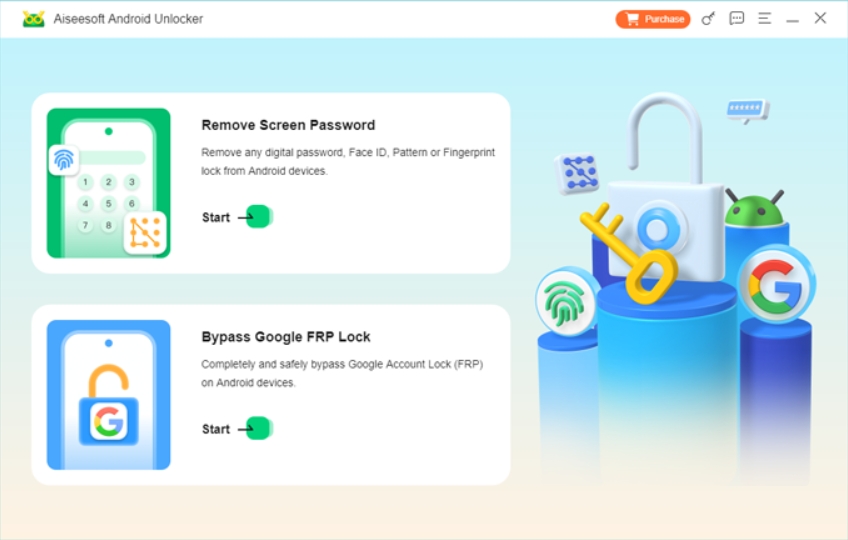
Step 2.Connect your Redmi phone to the computer using a USB cable.
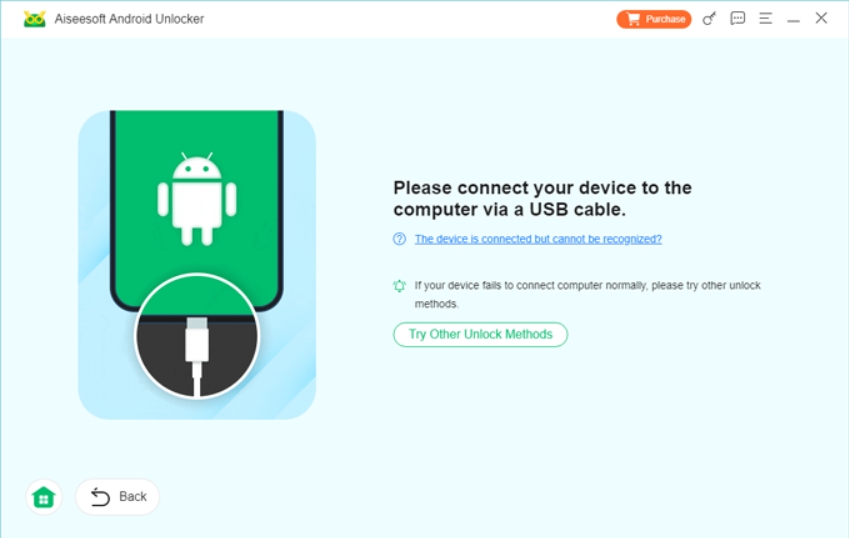
Step 3.Choose your Redmi device model and follow the on-screen prompts.
Step 4.Launch the software and select Remove Screen Password.

Step 5.Click Remove Now and wait for a minutes.
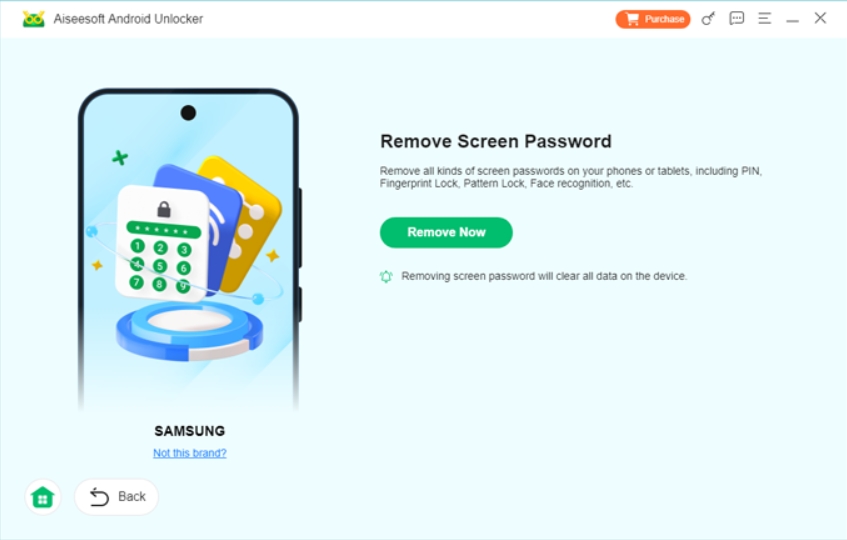
Step 6.Wait for the software to remove the password/PIN/pattern/fingerprint lock.
Step 7.Reboot your device and regain access without a lock screen.
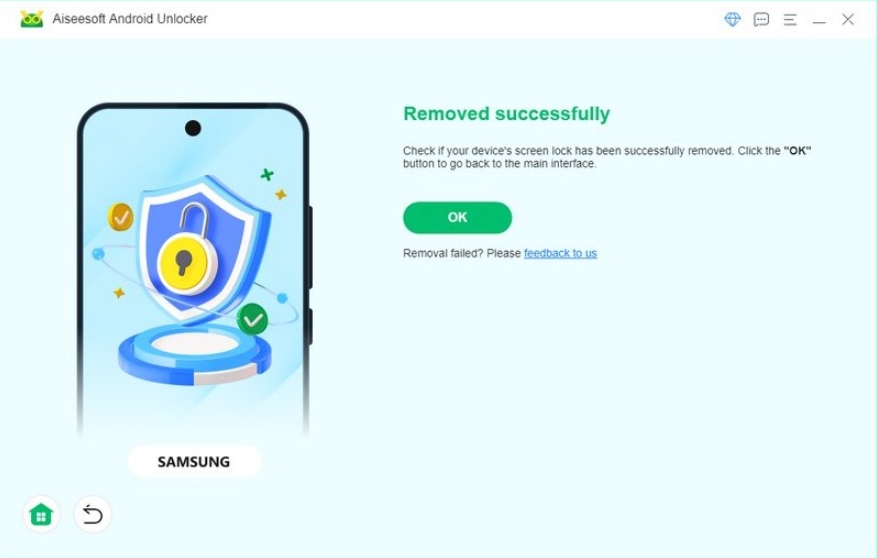
This is the easiest, fastest, and most user-friendly option, especially for those who don’t want to risk complex technical commands.
Solution 2: Unlock Redmi Phone with Google Account (Find My Device)
If your Redmi phone is linked to your Google account, you can use Find My Device to unlock it remotely. This method works when your phone is online and connected to your Google ID.
Follow the next steps:
- On a computer or another phone, open Google Find My Device.
- Sign in with the same Google account linked to your Redmi.
- From the dashboard, select your Redmi phone.
- Click on Erase Device. This will wipe your lock screen settings.
- Restart your device and sign back in with your Google account to set it up again.
Although this process erases your phone’s data, it’s an official and secure method if you’re locked out permanently.
Solution 3: Unlock Redmi with Mi Account
Most Redmi devices allow recovery through a Mi Account, which is Xiaomi’s official cloud service. If you remember your Mi ID and password, this method can be very effective.
Follow the next steps:
- On a browser, visit i.mi.com.
- Sign in with your registered Mi Account.
- Select Find Device from the dashboard.
- Choose your locked Redmi phone from the list.
- Select Erase Device or unlock commands depending on your model.
- Follow the prompts and confirm.
- Restart your Redmi and log back in with your Mi credentials.
This is an official Xiaomi solution, useful for those who actively use Mi Cloud services.
Solution 4: Unlock Redmi Using Recovery Mode (Factory Reset)
If you cannot use Google or Mi account recovery, a factory reset through recovery mode can remove the lock screen. However, this method will erase all data on your phone.
Next are the steps:
- Power off your Redmi device.
- Press and hold Volume Up + Power button simultaneously.
- Release both buttons when the Mi logo appears.
- Use the volume keys to navigate and select Wipe Data/Factory Reset.
- Confirm your choice with the Power button.
- Wait for the reset to complete, then reboot your device.
Your Redmi will start fresh without any lock screen. Make sure you have backups before attempting this solution.
Solution 5: Unlock Redmi Using Safe Mode
Sometimes users lock their phones using third-party apps instead of the built-in Redmi security. In such cases, Safe Mode can disable these apps temporarily.
Steps:
- Press and hold the Power button on your Redmi.
- Tap and hold the Power Off option on the screen.
- Select Reboot to Safe Mode.
- Once the phone boots in Safe Mode, all third-party apps will be disabled.
- Go to Settings > Apps > Uninstall the lock screen app.
- Restart your phone normally, and the lock should be gone.
This trick is particularly useful if your lock is not from Xiaomi’s default system but from an app you downloaded.
Additional Tips to Prevent Future Lockouts
- Write down or securely save your passwords in a password manager.
- Enable fingerprint and face unlock together so if one fails, you have a backup.
- Regularly sync data to Mi Cloud or Google Drive to avoid losing information.
- Keep your Mi Account active, as it often helps in device recovery.
Frequently Asked Questions
Can I unlock a Redmi phone without losing data?
Yes, using tools like iDatapp Android Unlocker increases your chances of retaining data compared to factory resets.
Will Mi Account unlocking work if I forgot my Mi password?
No, you’ll need to reset your Mi Account password first via Xiaomi’s official site before proceeding.
Does Google’s Find My Device always erase data?
Yes. Find My Device restores your Redmi to factory settings, which wipes all stored files.
Can Safe Mode unlock all types of Redmi locks?
No, it only works for third-party lock apps, not for system-level PINs, passwords, or patterns.
Is it legal to unlock a Redmi phone using third-party software?
Yes, as long as it’s your own device. Using unlock tools for stolen devices is illegal.
Conclusion
Unlocking a Redmi phone without a password, PIN, pattern, or fingerprint is possible through multiple methods. The most reliable option is iDatapp Android Unlocker, which simplifies the process and minimizes data loss risks. Other approaches, like Google Find My Device, Mi Account, Recovery Mode, and Safe Mode, provide alternatives depending on your situation. By understanding these methods, you can safely regain control of your Redmi phone without unnecessary stress.
