How to Easily Recover Deleted Photos from Samsung S21
In this ultimate guide, we explored various recovery methods, including utilizing Samsung S21's built-in backup feature, using iDATAPP Android Data Recovery, leveraging Google Photos, exploring Samsung Cloud, and considering professional data recovery services.
Introduction
Losing precious photos from your Samsung S21 can be a devastating experience. Whether it's due to accidental deletion, formatting, or any other reason, the thought of losing those cherished memories can be distressing. Fortunately, there are multiple methods available to help you recover deleted photos from your Samsung S21. In this comprehensive guide, we will explore effective recovery techniques that will enable you to retrieve your lost photos and restore them to your Samsung S21, ensuring your memories stay intact.
Guide List
- Chapter 1: Utilizing Samsung S21's Built-in Backup Feature
- Chapter 2: Recovering Deleted Photos with Android Data Recovery
- Chapter 3: Using Google Photos to Recover Deleted Photos
- Chapter 4: Exploring Samsung Cloud for Photo Recovery
- Chapter 5: Seeking Professional Data Recovery Services
- Video Guide
- Conclusion
Chapter 1: Utilizing Samsung S21's Built-in Backup Feature
One of the easiest ways to recover deleted photos from your Samsung S21 is by utilizing the device's built-in backup feature. The Samsung S21 comes with an automatic backup feature that regularly saves your data, including photos, to the cloud or an external storage device. Follow these steps to restore your deleted photos:
Step 1: Open the Settings app on your Samsung S21.
Step 2: Scroll down and select "Accounts and Backup."
Step 3: Tap on "Backup and Restore."
Step 4: Choose "Restore Data."
Step 5: Select the backup file that contains your deleted photos.
Step 6: Tap "Restore" and wait for the process to complete.
By utilizing Samsung S21's built-in backup feature, you can easily recover your deleted photos without the need for any third-party software.
Chapter 2: Recovering Deleted Photos with Android Data Recovery
If you don't have a backup of your deleted photos or the built-in backup feature didn't capture the lost images, you can turn to third-party software like iDATAPP Android Data Recovery. This powerful tool specializes in recovering lost or deleted data from Android devices, including the Samsung S21. Follow the steps below to recover your deleted photos using Android Data Recovery:

- Provides fast and thorough recovery of various file types.
- Safely extract data from a damaged Android device.
- 100% safety guarantee.
Step 1: Download and install Android Data Recovery on your computer.
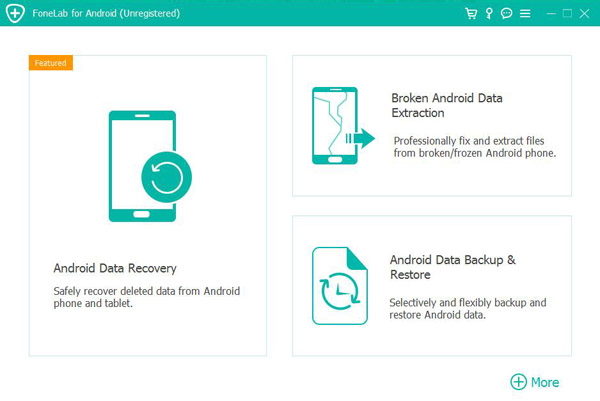
Step 2: Launch the software and connect your Samsung S21 to the computer using a USB cable.
Step 3: Enable USB debugging on your Samsung S21 by following the on-screen instructions.
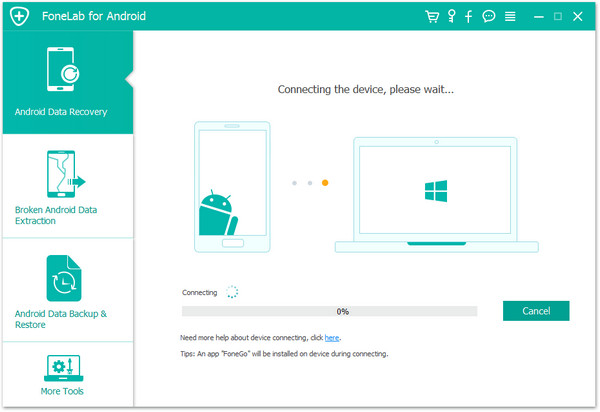
Step 4: Once your device is recognized, select "Gallery" or "Photos" from the list of recoverable file types.
Step 5: Click on the "Start" button to initiate the scanning process.S
Step 6: After the scanning is complete, preview the recovered photos and select the ones you want to restore.
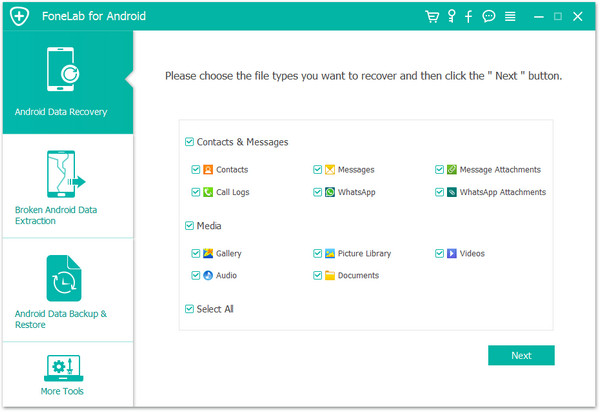
Step 7: Click on the "Recover" button to restore the selected photos to your Samsung S21.
Android Data Recovery provides a reliable and efficient solution to retrieve your deleted photos from Samsung S21, even if you don't have a backup.
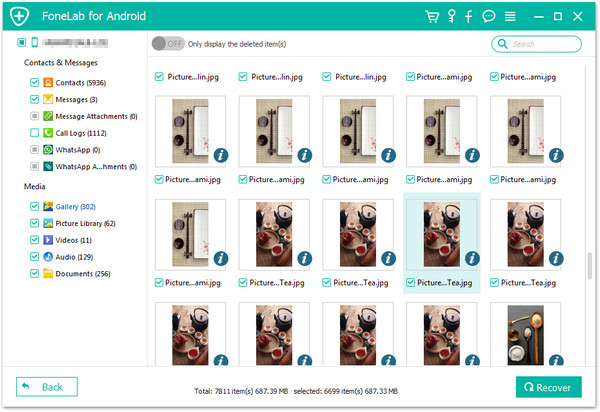
Chapter 3: Using Google Photos to Recover Deleted Photos
Another method to recover deleted photos from your Samsung S21 is by utilizing Google Photos. If you have previously backed up your photos to Google Photos, you can easily restore them to your device. Here's how:
- Open the Google Photos app on your Samsung S21.
- Tap on the three horizontal lines in the top-left corner to open the menu.
- Select "Trash" from the menu options.
- Browse through the deleted photos and select the ones you want to recover.
- Tap on the "Restore" button to restore the selected photos to your Samsung S21.
Google Photos offers a convenient way to recover deleted photos if you have previously enabled the backup and sync feature.
Chapter 4: Exploring Samsung Cloud for Photo Recovery
If you have enabled Samsung Cloud on your Samsung S21, there's a possibility that your deleted photos are still backed up in the cloud. Follow these steps to check and restore your deleted photos from Samsung Cloud:
- Open the Settings app on your Samsung S21.
- Scroll down and select "Accounts and Backup."
- Tap on "Samsung Cloud."
- Sign in to your Samsung account if prompted.
- Select "Gallery" or "Photos" from the list of backup categories.
- Choose the backup file containing your deleted photos.
- Tap on "Restore" and wait for the process to complete.
Samsung Cloud provides an additional avenue for photo recovery if you have previously enabled the backup feature.
Chapter 5: Seeking Professional Data Recovery Services
If none of the above methods yield satisfactory results, you may consider seeking professional data recovery services. There are specialized companies that offer data recovery services for Android devices, including the Samsung S21. These services employ advanced techniques to recover data from damaged or inaccessible devices. It's important to choose a reputable and reliable data recovery service provider to ensure the best chances of recovering your deleted photos.
Video Guide
Conclusion
Losing photos from your Samsung S21 can be distressing, but with the right methods and tools at your disposal, you can recover your deleted photos and preserve those cherished memories. In this ultimate guide, we explored various recovery methods, including utilizing Samsung S21's built-in backup feature, using Android Data Recovery, leveraging Google Photos, exploring Samsung Cloud, and considering professional data recovery services. By following the steps outlined in this guide, you can increase your chances of successfully recovering your deleted photos and restoring them to your Samsung S21.

- Provides fast and thorough recovery of various file types.
- Safely extract data from a damaged Android device.
- 100% safety guarantee.
